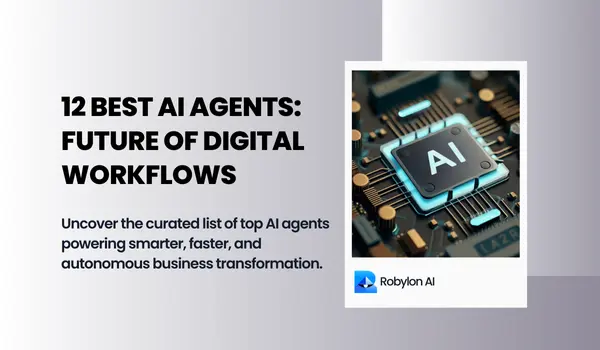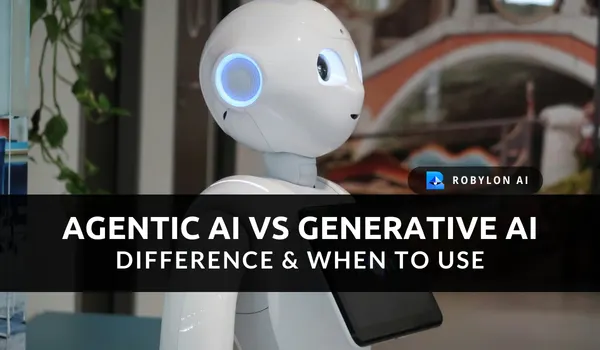TL;DR
The Robylon’s AI voice agent unifies voice automation and AI texting in one conversational AI platform. With it, you can: send mid-call SMS, resume in chat, run Text-only AI agents, keep one conversation timeline, and track average handle time(AHT), CSAT, containment, opt-ins, and conversion in one place
New explicit matrix: Voice = urgent/emotional/branching; Text = links/PDFs/forms/async; Both = fast resolution + proof
What Is an AI Voice Agent?
An AI voice agent is software that holds natural phone conversations and completes tasks end-to-end. It runs on a conversational AI platform and connects to your data and tools.
An AI voice agent sits inside a conversational AI platform with shared policies, memory, analytics, and integrations. It works with chat, email, and AI texting to keep one conversation thread. It can escalate to a human with full context.
Why an Omnichannel AI Agent Matters in 2026?
An omnichannel AI agent that carries context across voice, text, chat, WhatsApp, and email moves your numbers. One conversation thread = fewer repeats, faster completion, and cleaner data.
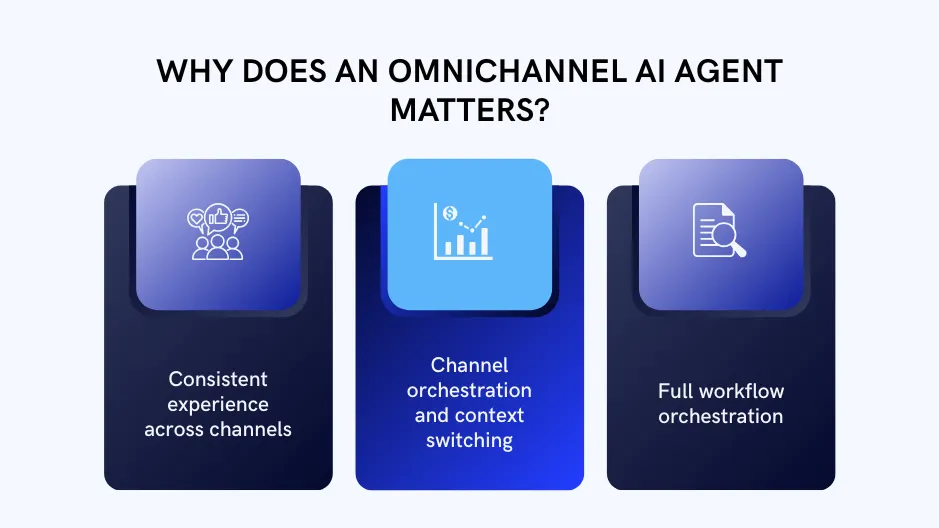
1. Consistent experience across channels
What it does: Picks up the same history, tone, and task state on any channel; auto-follows up by text if calls are missed.
Why it matters: No re-explaining, which reduces friction and increases task completion.
Impact: AHT reduces, repeat contact rate decreases, CSAT increases, and conversion rate improves.
How to measure: Track AHT per intent before vs after omnichannel; repeat contacts within 7 days; CSAT on resolved threads; conversion on tasks requiring links (payments, forms)
2. Channel orchestration and context switching
What it does: Routes steps to the best channel (e.g., mid-call text/SMS for OTP/payment), then resumes on chat/email with the same ticket/order ID
Why it matters: Each step happens where it’s fastest, without losing state
Impact: Containment percentage increases, time-to-complete decreases, drop-off rate reduces, and SLA adherence stays high.
How to measure: Define a journey timer (first touch to completion). Compare containment by channel; monitor step-level drop-offs around link/OTP events; track SLA on priority intent.
3. Full workflow orchestration
What it does: Schedules, qualifies, sends URLs/docs, updates CRM/helpdesk, and hands off with summaries without tool-switching
Why it matters: Fewer handoffs, fewer tools, faster completion, cleaner data
Impact: High agent utilization, FCR increases, backlog decreases, lower operations cost per resolution
How to measure: FCR on top intents; tickets per agent/day; avg touches per resolution; cost per resolved contact (hours × blended rate)
By keeping one thread across channels, we cut repeats and move steps to the fastest medium; AHT drops, containment and completion rise, and conversions improve without adding headcount.
Inside the Robylon's AI Voice Agent
Core stack
The Robylon AI voice agent runs on a conversational AI platform. It uses an STT/ASR to NLP to TTS pipeline for real-time calls
- Speech-to-text (STT)/Automated speech recognition (ASR) transcribes speech with low latency
- NLP detects intent and entities
- Text-to-speech (TTS) replies with natural, brand-aligned speech
- Memory keeps the session state and the past context
- Policies enforce tone, escalation rules, and guardrails
Human fallback with agent handoff escalation
The agent transfers callers to humans when needed. It supports warm transfer, queue skills, and priority routing. Then sends the transcript, summary, and next-best actions to reduce repeat explanation.
Integrate with CRM / helpdesk
The agent creates and updates tickets, profiles, and notes. It writes disposition codes, tags intents, and attaches call summaries. It pulls orders, IDs, and prior cases to personalize replies.
Security and governance
The platform enforces consent, PII controls, and audit trails. Calls and messages follow opt-in rules, retention windows, and redaction policies. Access uses roles and approvals.
Why Add Text and WhatsApp to Robylon
Enterprise conversations span many steps and channels. A representative may start on a call, follow up by text, and share a chatbot link after signup. Legacy voice tools break this flow. Robylon AI voice agent supports voice, text, and chat in one conversational AI platform.
One platform for voice and messaging
Robylon AI voice agent and AI texting agent run on the same stack. Teams design AI voice + text flows and omnichannel voice agent integration (chat, text, email) without switching tools. Context switching keeps the same ticket, order, or case across channels.
What does this enable?
- Channel orchestration: Choose the best channel for each step
- Faster updates: Builders ship changes in a no-code editor
Why combine Voice + Text
- Speed to completion: Voice solves ambiguity fast; Text delivers links, OTPs, PDFs, forms
- Lower drop-offs: Missed calls trigger AI texting with a self-serve path
- Continuity: One thread across voice, SMS, WhatsApp, web chat, email, with shared memory
- Cost control: Shift routine steps to Text; keep edge cases on Voice
- Compliance: Central consent, PII masking, audit logs
AI Texting Agent Superpowers
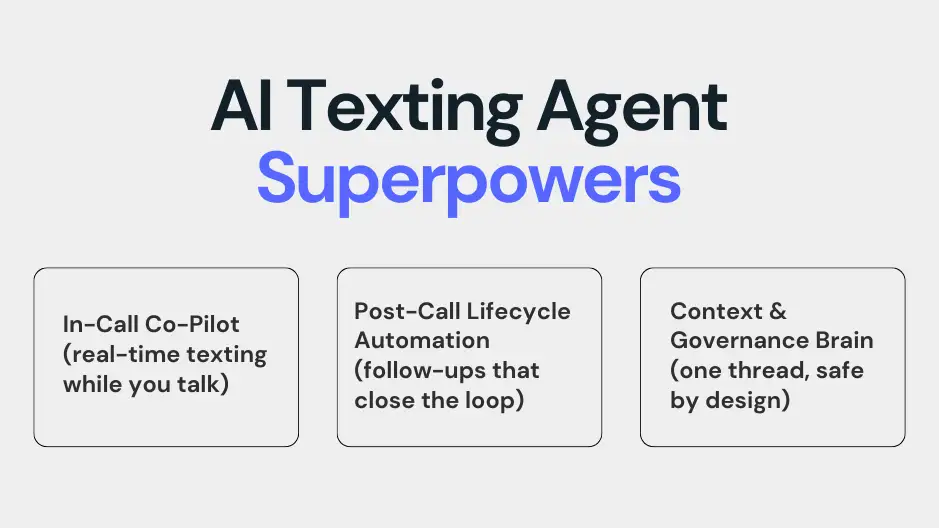
1. In-Call Co-Pilot (real-time texting while you talk)
Trigger outbound text during or after calls. Send links, OTPs, and payment URLs in real time. The user completes the step on text while the voice agent confirms and advances the call, which reduces time-to-complete, lifts payment conversion, and cuts unnecessary transfers.
Example: “{{first_name}}, here’s your secure payment link for {{order_id}}: {{payment_url}} (expires in 15 mins).”
2. Post-Call Lifecycle Automation (follow-ups that close the loop)
After the call or when a call is missed, the same agent continues on text with two-way follow-ups for confirmations, reminders/reschedules, document collection, NPS/CSAT, and abandoned-cart recovery.
Users finish tasks asynchronously without reopening tickets, driving higher containment, higher completion, lower repeat contact, and better revenue recovery.
Example: “Reply 1 for status, 2 to pay, 3 to reschedule,” or “Upload a photo here: {{upload_link}}.”
3. Context & Governance Brain (one thread, safe by design)
All interactions share one conversation ID across voice, text, chat, and email with auto-writebacks (disposition, tags, summaries) to your CRM/helpdesk, so agents can access the full history without manual updates.
The system enforces consent/opt-out, PII redaction, quiet hours, and RBAC approvals, and supports warm transfer with a context bundle (last turns, sentiment, next best action).
How to build it in Robylon (no-code steps)
You can create a standalone AI texting agent and chatbot flows that run without voice. These handle lead capture, reminders, follow-ups, and support entirely over text.
Step-by-step
- Create a new agent: Add Voice and Text in the same project. Pick a template or start blank
- Set channel and numbers: Pick text or chat entry points, use local, toll-free, or branded numbers where applicable.
- Design the conversation: Drag nodes for prompts, tools, and policies. Add guardrails for tone, safety, and escalation.
- Personalize messages: Use variables such as {{first_name}}, {{email}}, {{order_id}}, {{booking_time}}, pull context from CRM or prior calls
- Add cross-channel steps: Insert AI voice + text flows for mid-conversation links, OTPs, payment URLs, or PDFs. Enable omnichannel voice agent integration (chat, text, email).
- Test before go-live: Run manual chat and simulated chat/call tests, validate latency, formatting, and edge cases.
- Optimize and govern: Ship with A/B prompts, versioning, and approval workflows. Track average handle time (AHT), CSAT, containment, and drop-off by step.
- Deploy and iterate: Publish to voice, text, and chat. Use dashboards to spot friction and improve prompts or routing.
High-Impact Use Cases
1. AI agent for customer support voice + text
- Handle order status, refunds, returns, account updates, and appointment scheduling.
- Use one conversational AI platform so every step keeps context
- Escalate with agent handoff when policy or identity checks need a human
2. Sales & Growth
- Run lead capture and qualification on voice and AI texting
- Trigger reactivation and cart recovery with outbound voice + text campaigns
- Personalize messages using CRM data and session history
3. Contact center automation
- Increase deflection and containment on top intents
- Use agent handoff escalation for complex or high-risk tasks
- Track average handle time (AHT), CSAT, and containment in one analytics view
Top Use Cases for Standalone Text and Chatbot Agents
- Lead qualification via text: Collect name, intent, location, and budget with text, no call needed
- Missed call follow-ups: If a call goes unanswered, send a real-time text and continue the thread
- Booking confirmations and reminders: Send confirmations, reschedule links, and reminders by text
- Sales nurture and reactivation flows: Run timed or trigger-based sequences to re-engage cold leads
- Post-call support instructions: Send steps, tracking links, docs, and return labels after the call
- Abandoned form or cart recovery: Nudge users by text or chatbot with help and incentives
- Inbound text-only support: Let users text questions to a chatbot agent for FAQs and triage
- Payment collection or billing reminders: Send secure payment links and billing notices via text
- Event-based messaging: Confirm registrations and deliver day-of logistics by text
- Time-based check-ins or reengagements: Automate follow-ups 3 days after delivery or 7 days post-purchase
- Onboarding sequences: Welcome new users and share setup steps through text flows
- Waitlist updates or launch notifications: Send alerts, early access links, and status updates
- Internal operations alerts: Notify internal teams on triggers such as “new lead qualified” or “case escalated”
Use proven prompts to cut handle time; see chat scripts for customer support
Chatbots vs Voice Agents - When to Use Which
Channel fit at a glance
- Synchronous voice suits urgent, complex, or high-emotion tasks
- Asynchronous chat suits quick FAQs, links, and step-by-step help
- Use both to raise completion rates and reduce drop-off
When chatbots win
- Low friction: Users multitask and reply on their time
- Rich media: Send links, PDF guides, images, and forms
- Structured flows: FAQs, order lookups, status checks, and refunds
- Cost control: Handle high volume with clear guardrails
- Data capture: Collect fields for CRM with fewer errors
When voice agents win
- Synchronous voice handles sensitive topics and complex logic
- Picks up emotional cues, tone, and urgency
- Faster for long alphanumeric inputs when guided by the agent
- Barge-in and turn-taking support natural dialogue
- Works well for authentication, triage, and agent handoff escalation
Hybrid journeys for better CX and ROI in 2026
- Start on voice, send a mid-call text with a payment URL, and finish in chat
- Missed call, trigger AI texting with a self-serve link that reopens in chat if needed
- Begin in chat for FAQs that escalate to voice when emotion or risk rises
- Close the loop with one unified conversation timeline and shared context
Conclusion
Customers expect fast, simple, and personal help on every channel. The Robylon AI voice agent delivers this with voice, text, chat, and email in one conversational AI platform. It acts as an omnichannel AI agent that keeps context, follows policies, and hands off to people when needed. One platform, one thread; faster completion and higher conversion with safe handoffs.
Teams use it to capture leads, answer FAQs, schedule appointments, and resolve orders. The same system powers AI texting agent flows for links, OTPs, payments, and reminders. See a live, hybrid voice + text journey and review your use cases with our team.
FAQs
What industries use AI voice agents?
AI voice agents serve ecommerce, fintech, telecom, logistics, healthcare, and services. Typical use cases include order status, refunds, KYC, appointment booking, outage updates, and payments. Regulated teams use consent, redaction, and audit features.
How fast can you deploy a no-code AI voice agent?
With a no-code AI voice agent builder, teams launch in days. Use templates for support or sales, connect CRM/helpdesk, and set policies. Import FAQs, map intents, and define agent handoff rules. Run test calls, A/B prompts, and version controls.
What are the benefits of voice + text integration?
Combining AI voice with AI texting improves reach and completion. Calls handle nuance and escalation. text delivers links, OTPs, and next steps without delay. The unified thread reduces drop-off, supports after-call follow-ups, and shortens AHT. Customers switch channels without repeating details. Teams see higher CSAT and more first-contact resolutions with clear audit trails.
How to integrate an AI voice agent into existing systems/CRMs?
Connect the AI voice agent to CRM/helpdesk via native connectors or secure APIs. Sync contacts, tickets, orders, and notes. Map intents to actions such as create a ticket, check an order, or take payment.
Configure authentication, consent, and logging. Test end-to-end flows and error handling. This approach enables accurate automation and clean agent handoff with full context.
What does an omnichannel AI agent do?
An omnichannel AI agent keeps one conversation across voice, text, chat, and email. It preserves history, policies, and tone, supports context switching, so a call can continue in chat with the same case ID. Leaders get one timeline and unified analytics. This design improves containment and first contact resolution while lowering transfer and repeat rates.
Can an AI voice agent send text during a call?
Yes, an AI voice agent can trigger AI texting mid-call to send links, OTPs, invoices, or PDFs. This keeps the caller in flow and reduces repeat contacts. The system records the event on the same case or ticket. Teams use mid-call text to accelerate payment, identity verification, and troubleshooting while preserving AHT and CSAT targets.
How do AI voice agents and chatbots differ?
AI voice agents handle live, synchronous conversations with turn-taking and barge-in. Chatbots handle text, which is asynchronous and easy for links or forms. Voice suits urgent or complex cases. Chat suits FAQs and step-by-step help. The best results combine both in an omnichannel AI agent that shares context across channels to improve completion rates.
What is an AI voice agent?
An AI voice agent is software that holds natural phone conversations and completes tasks. It uses speech-to-text (STT/ASR) automated speech recognition to transcribe speech, NLP to detect intent, and text-to-speech (TTS) to reply.

.png)



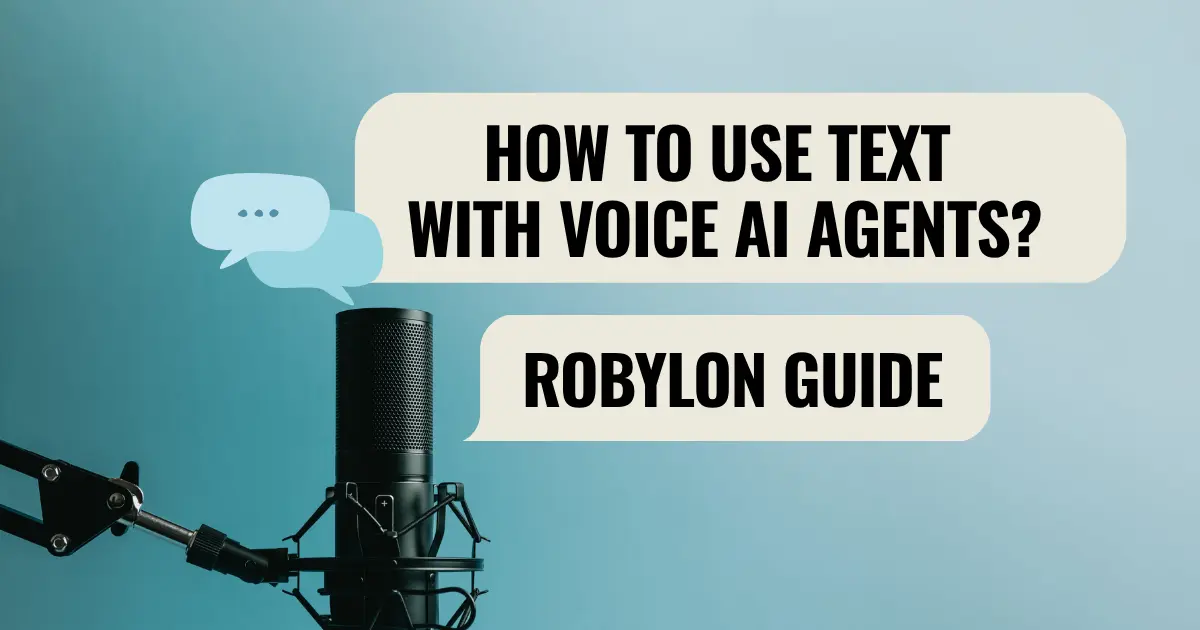


.webp)