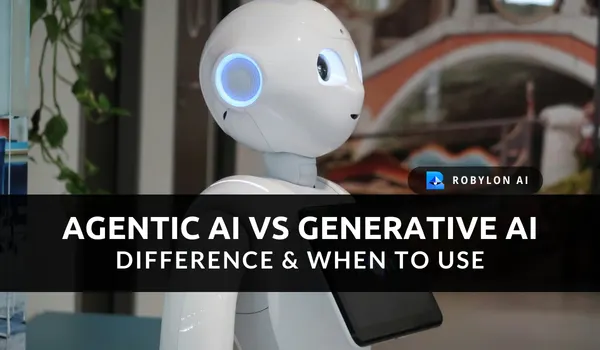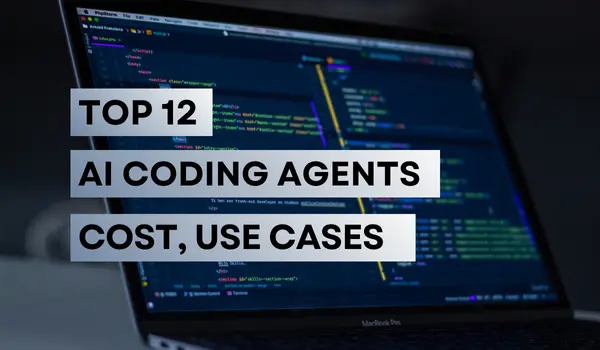TL;DR
AI customer service software in 2026 is not just about chatbots, it is an entire support engine. The best tools help reduce ticket resolution time, enable 24/7 responses, and support teams with smarter workflows.
This blog explores the top 10 AI customer support tools from Robylon AI, to Zoho Desk, and HelpScout. Each platform brings something unique; be it no-code agent builders, intelligent ticket triage, or omnichannel support. Whether you are a small team or a global enterprise, these tools can boost productivity, automate repetitive tasks, and deliver better CX across every channel. Use the comparison table, tool reviews, and buyer guide to find the best fit for your support needs. See how it works in your stack. Book a demo
Introduction
AI is Redefining Customer Service in 2026 because Customer expectations are sky-high. They want fast responses and personalized answers; all without repeating themselves multiple times to different agents. Traditional support systems just can’t keep up anymore. That is where AI customer service software comes in. These tools are built to handle everything from routine queries and real-time chat.
As per the reports, the AI call center software market is booming and projected to reach over $12 billion by 2033. Even more compelling, agentic AI is expected to autonomously resolve 80% of common support issues within the next four years.
In this guide, we break down the top 10 AI customer service software tools in 2026 based on real features, real use cases, and real feedback.
What Is AI Customer Service Software?
AI customer service software refers to tools that use artificial intelligence to automate and enhance the way businesses manage customer interactions. These solutions go far beyond traditional help desk systems by integrating technologies like machine learning (ML), natural language processing (NLP), and conversational AI to deliver smarter, faster, and more personalized support.
At its core, AI-based customer support software is designed to optimize manual workloads, improve response accuracy, and elevate the overall support experience. It enables businesses to provide round-the-clock assistance, resolve queries instantly, and scale operations without adding more agents.

AI vs Traditional Support Software
Unlike traditional support tools that rely heavily on manual input and static rules, AI-powered customer service platforms adapt in real-time. They learn from interactions, predict intent, and provide data-driven insights that help teams continuously improve the customer experience. The result is faster resolution, more efficient workflows, and happier customers; all with fewer resources.
As support expectations rise, adopting AI-driven customer experience tools is not just a competitive advantage, it is becoming a necessity.
Wondering if AI agents are taking over or if traditional software still runs the show - What's the Future?
Key Benefits of AI in Customer Support
From round-the-clock availability to real-time insights, AI unlocks new levels of performance for modern support teams.
1. 24/7 Availability and Instant Responses
AI virtual assistants for customer support enable always-on service. Whether it’s 3 PM or 3 AM, customers can get quick answers to FAQs, order updates, and more without waiting on a human agent.
2. Personalized Support with Sentiment and Intent Recognition
AI tools don’t just respond, they understand. Using machine learning in customer service, these platforms detect emotion, tone, and intent to tailor each interaction. They can escalate issues when frustration is detected or route queries to the right team based on urgency.
3. Empowering Self-Service at Scale
Through knowledge base automation, AI recommends relevant help articles in real time based on what users type, improving self-service rates and reducing incoming queries. It improves user experience while also reducing the burden on human support agents.
4. Agent Assistance, Not Replacement
The goal is not to replace humans; it is to support them. AI copilots help agents with response suggestions, customer history summaries, and live guidance during complex chats. These AI tools for support teams enhance productivity and avoid burnout.
Curious to explore why businesses need AI in 2026? Read: Benefits of AI Chatbots for Customer Experience in 2026
Top Features to Look for in AI Customer Support Tools
Not all AI support tools are built the same. Here are the key features that matter the most in 2026
1. AI Chatbot Integration
The best AI chatbot for customer service goes beyond answering FAQs. It can understand customer intent, escalate issues when needed, and guide users toward solutions across your knowledge base or live support. A smart chatbot is your frontline handling high volumes, reducing wait times, and giving human agents breathing room.
2. AI Voice Agents
AI voice agents bring natural conversation to phone-based support. These tools use speech recognition, intent detection, and real-time dialogue generation to handle inbound and outbound calls. Whether it’s answering queries, verifying accounts, or deflecting calls to self-service, voice AI helps cut hold times and improve accessibility. Voice is no longer just a fallback, it’s part of a true omnichannel support strategy.
3. AI Ticketing System
Modern AI help desk software should offer automated ticket tagging, intelligent routing, and rule-based triaging. By analyzing incoming messages, AI can categorize and prioritize them in real time, aligning with the right teams and SLAs. The result? Faster resolution and less manual routing chaos.
4. Omnichannel Support
Today’s customers expect seamless service across email, chat, voice, social, and SMS. Your AI platform needs omnichannel support to unify these conversations under one roof, tracking the full customer journey and maintaining context between channels.
5. Multilingual Capabilities
Global business demands global support. AI-powered translation enables you to serve diverse audiences without scaling your support team. Advanced systems also localize tone and terminology, making support feel personalized in every language.
6. Knowledge Base Automation
Maintaining an up-to-date help center requires consistent effort. AI can identify content gaps, suggest article updates, and surface the most relevant documentation in real time. This drives self-service adoption and takes pressure off live agents. See how to design, govern, and keep content fresh in 2026. Know more about the AI‑Powered Knowledge Base in our detailed article.
7. Sentiment Analysis and Reporting
AI can analyze tone, urgency, and frustration signals across chats, emails, and calls. This helps flag high-risk issues, inform smarter escalation, and give teams insights into customer trends and agent performance. Combine this with detailed reporting to continuously optimize your support experience.
10 Best AI Customer Support Tools for 2026
1. Robylon
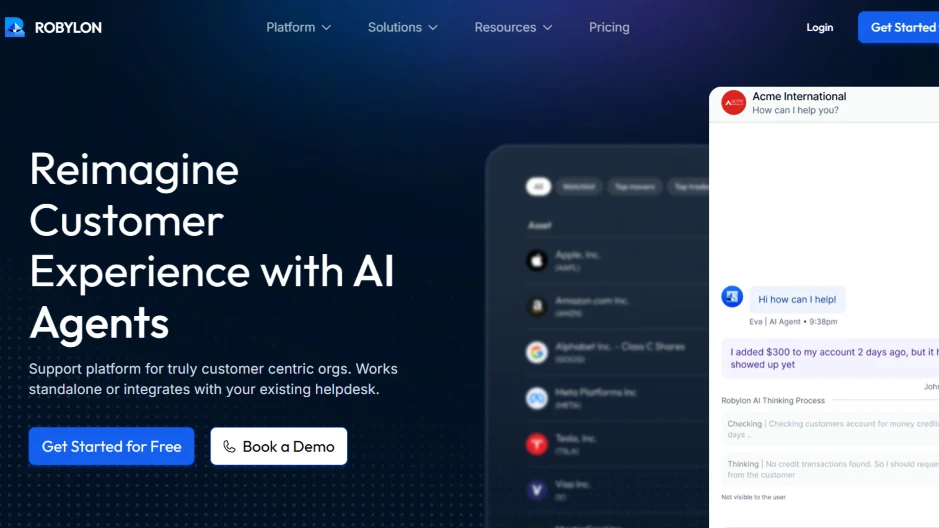
Robylon AI enables support teams to respond faster with easy-to-build, AI-powered agents that streamline customer service. The platform offers an easy interface that lets customer service teams create their own automated workflows, reducing the need for engineering support.
The platform supports omnichannel engagement, including web chat, email, and social platforms. With a strong focus on automation and team productivity, Robylon helps support managers cut-off resolution time, lower costs, and improve CSAT.
Best for: Businesses focused on AI automation, live chat, and customer support teams.
Pricing: Custom quote
Ideal Use Case: Startups and SaaS businesses looking to build AI-powered agents without coding
Key Features
- No-code AI agent builder
- Omnichannel support with unified ticket view
- Built-in sentiment detection and escalation logic
- Auto-responses with smart knowledge base search
- Integration with CRMs and live chat platforms
- Supports over 40 languages for global connectivity
Pros
- Fast to deploy with minimal training
- Easy to manage workflows without coding
- Scales with your support team
Cons
- Integration library is still growing
- Requires manual setup for complex conditions
2. Intercom Fin AI
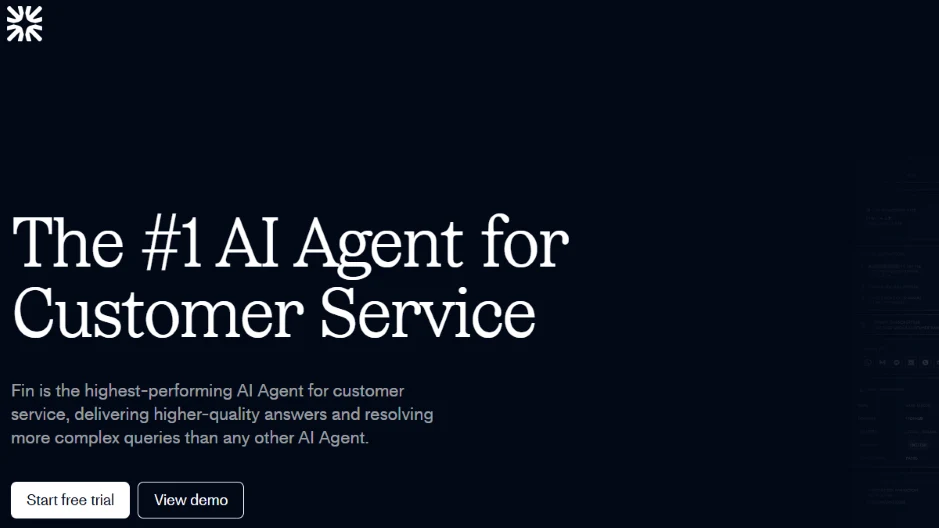
Intercom Fin AI is a conversational support tool built to help customer service teams deliver faster responses with fewer resources. It uses OpenAI’s GPT-4 to power its chatbot, Fin, which can resolve queries using existing help content. Fin pulls directly from your help center and syncs content updates automatically, so there's no need to retrain the bot.
Best for: Real-time agent support and AI-driven ticket deflection.
Pricing: Starts at $0.99 per resolution
Ideal For: Product-led B2B companies, SaaS teams, mid-market support teams
Key Features
- AI chatbot with content sync and preview
- Real-time agent handoff with context
- Workflow customization and reporting
- Inbox view for AI and agent conversations
Pros
- No training needed for the bot
- Helps automate task through accurate deflections
Cons
- Usage-based pricing can increase costs
- Works best for businesses with well-organized, up-to-date help content only
3. Zendesk AI
.webp)
Zendesk AI functions as a built-in feature within Zendesk’s end-to-end support system. Its AI adds powerful automation and intelligence to one of the most widely used support platforms in the world. It supports AI features like intelligent triage, intent detection, and AI-generated responses across email, chat, voice, and social media channels.
Best for: Enterprise-grade ticket routing and automation
Pricing: From $19 per agent/month (Free Trial - 14 days)
Ideal Use Case: Large support teams that manage across multiple channels
Key Features
- Multilingual AI agents
- Intent, language, and sentiment detection
- AI-powered routing and triage
- Integrated help center with article suggestions
- Real-time analytics and insights
Pros
- Proven enterprise-grade performance
- Robust knowledge base integration
Cons
- Advanced features require high-tier plans
- Steep learning curve for new users
4. Freshdesk Freddy AI
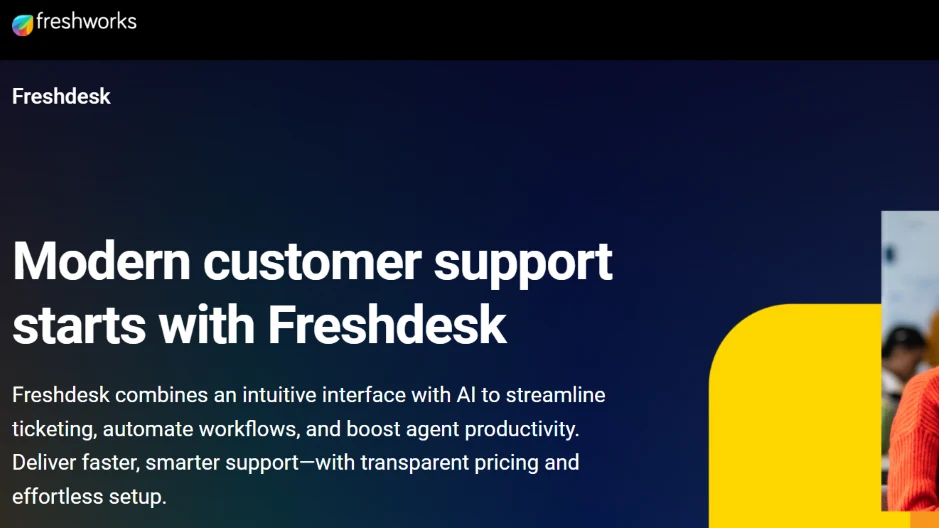
Best for: Small and mid-size businesses
Pricing: Starts at $0, paid plans from $19 per agent/month
Ideal Use Case: Help desk automation and AI-powered self-service
Freddy AI is part of the Freshdesk ecosystem. It supports smart recommendations, sentiment detection, and chatbot deployment for handling repetitive inquiries. Freddy Copilot acts as an AI assistant that provides recommendations, insights, and next steps to agents.
Key Features
- Bot templates and workflow automation
- Sentiment detection and auto-routing
- Knowledge base integration
Pros
- Includes powerful AI features even in lower-tier plans
- Easy setup and intuitive UI
Cons
- Limited customization for advanced workflows
- For best results, self-service content must be maintained and kept up to date.
5. Salesforce Einstein (Service Cloud)
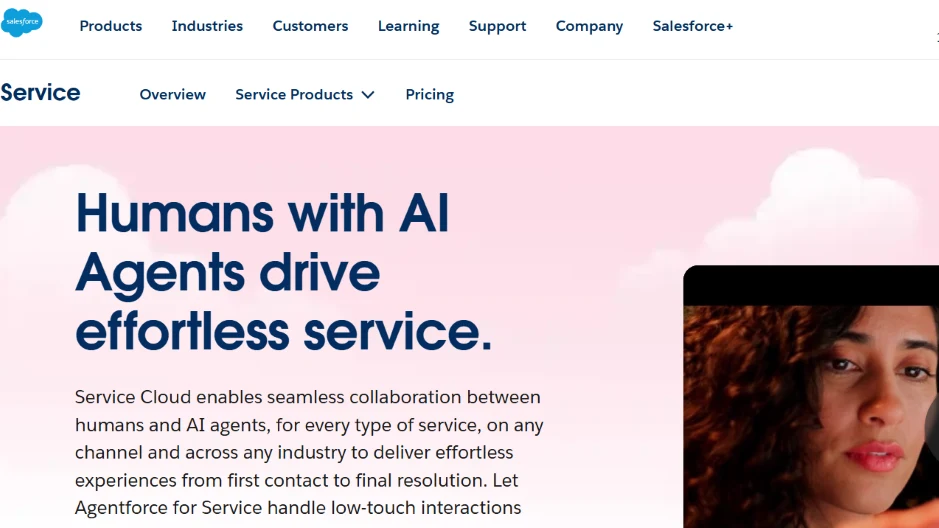
Best for: Scalable AI support tied into CRM data
Pricing: Starts at $25 per user/month
Ideal Use Case: Enterprises already using Salesforce products
Einstein for Service Cloud enables businesses to auto-triage tickets, surface smart suggestions, and analyze customer interactions. It works seamlessly within the Salesforce CRM ecosystem and supports case resolution, chat, and self-service. It works across all Salesforce products, teams get a unified customer view across service, marketing, and sales.
Key Features
- AI-powered case routing and predictions
- CRM-native automation tools
- Agent assist with next-step suggestions
- Multi-channel support tools
- Feedback analysis and reporting
Pros
- Unified customer data across departments
- Enterprise-grade automation
Cons
- High pricing for AI features
- Requires experienced admin setup
6. Ada
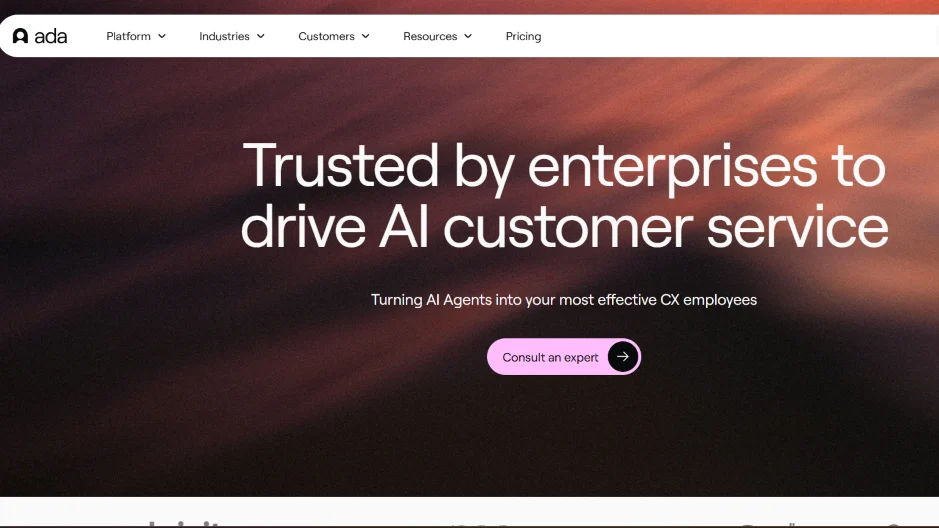
Best for: Low-code, multilingual chatbot deployment
Pricing: Custom pricing
Ideal Use Case: CX teams that need flexible, scalable bot deployments
Ada provides AI chatbots that can be launched across channels without development expertise. It supports personalized customer experiences and pulls from help centers to resolve inquiries in real time.
Key Features
- Low-code chatbot builder
- Multilingual support
- Personalized chat flows
- Channel-agnostic deployment
Pros
- Non-technical setup
- Strong focus on personalization
- Integrates well with top CRMs
Cons
- Reporting features are limited
- Not ideal for teams needing complex backend logic
7. Zoho Desk with Zia AI

Best for: Small and Mid-sized Businesses
Pricing: Starts at $7 per agent/month
Ideal Use Case: Small businesses that want low-cost AI support without complexity
Zoho Desk integrates Zia AI, a built-in intelligent assistant that automates repetitive tasks and improves agent efficiency. The system learns over time, helping agents improve response speed while maintaining quality. Businesses can also deploy AI-powered self-service options using Zoho’s help center tools.
Key Features
- Zia, AI assistant with sentiment tagging
- Workflow suggestions and self-service tools
- SLA management and omnichannel support
- Multilingual interface
Pros
- Affordable paid plans with solid AI features
- Simple interface for faster onboarding
Cons
- Some AI features are only available in higher plans
- Less robust compared to enterprise tools
8. Tidio AI
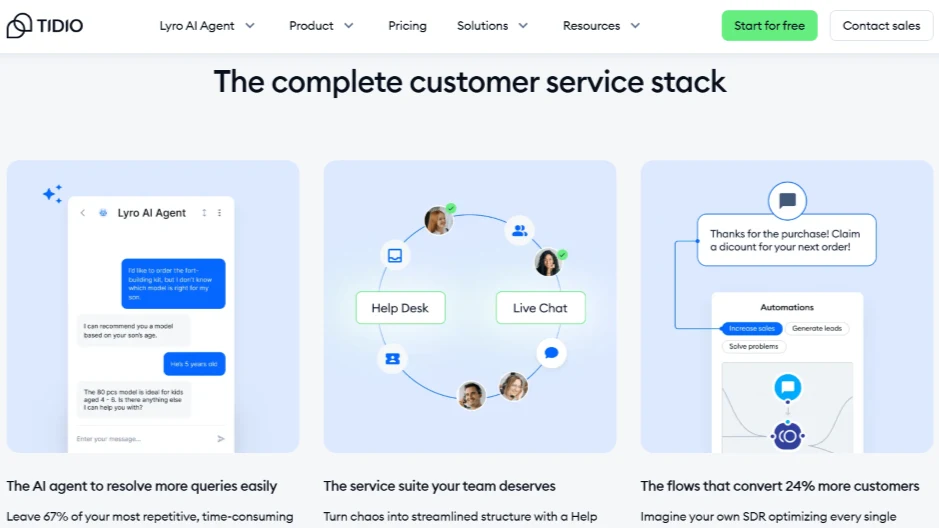
Best for: AI-powered live chat for small and medium-sized eCommerce
Free Plan: Yes
Pricing: Starts at $29 per month
Ideal Use Case: Online stores that need live chat and product recommendation automation
Tidio AI offers Lyro, an intelligent chatbot built to support live customer interactions on ecommerce platforms. It integrates with popular ecommerce platforms like Shopify to detect frequently asked questions, respond accurately, and transfer complex queries to human agents when needed. With over 35 templates, setting up custom chatbot flows takes only minutes.
Key Features
- AI-powered live chat and chatbot system
- Product suggestion and cart assistance
- Predefined chatbot templates
- CRM and email integration
- Real-time chat tracking
Pros
- Easy setup with ecommerce integrations
- Built-in templates speed up deployment
Cons
- Lyro AI is an add-on, not available in base plans
9. Drift AI
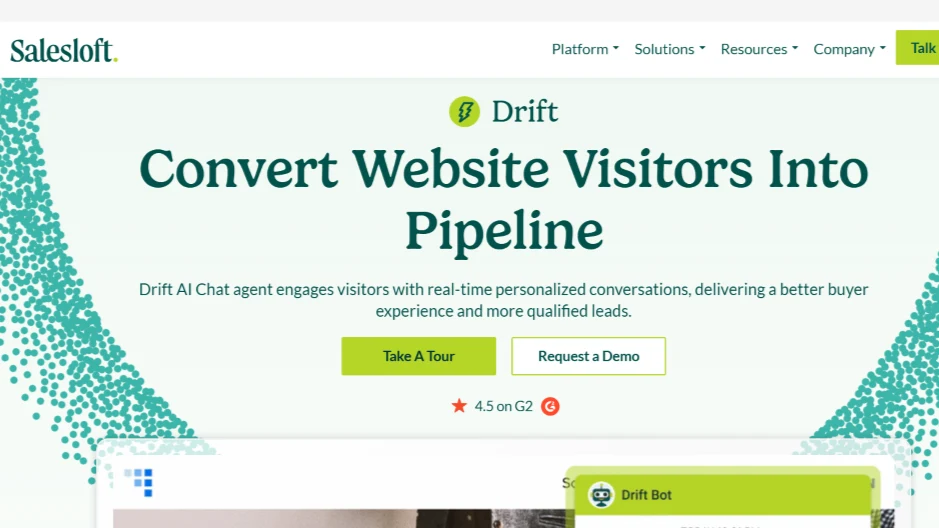
Best for: B2B companies using conversational AI in sales and customer support.
Pricing: Starts at $2,500 per year
Ideal Use Case: B2B teams combining sales qualification with customer support
Drift uses AI chatbots alongside lead qualification and routing features to streamline sales conversations. It supports chat, email, and video messaging. The platform is used to streamline both customer interactions and sales follow-ups. It leverages conversational AI to deliver instant responses and direct queries to the sales team.
Key Features
- AI chatbots and live chat
- CRM and calendar integrations
- Multilingual support and language detection
- Performance dashboards and chat analytics
Pros
- Offers both lead generation and customer support in a single platform
- Works well for sales-aligned support workflows
- Customizable bot behavior
Cons
- High pricing for premium AI features
- Lacks traditional ticketing system
10. HelpScout AI
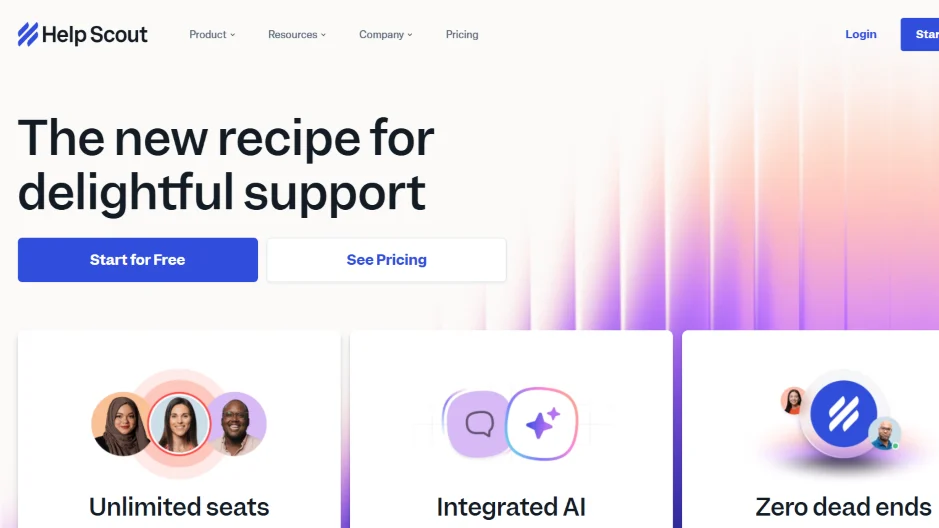
Best for: Intuitive support with lightweight AI features
Pricing: Starts at $20 per user/month
Ideal Use Case: Small teams wanting basic automation with a shared inbox
Help Scout delivers a clean, user-friendly support experience with built-in AI tools that streamline basic support operations. The platform includes shared inboxes, automated replies, sentiment tagging, and workflow triggers.
Key Features
- AI-powered auto-replies
- Knowledge base for self-service
- Customer satisfaction tracking
Pros
- Intuitive and quick to onboard
- Good for teams without technical overhead
Cons
- Limited AI capabilities compared to enterprise platforms
- Lacks advanced customization options
Best AI Customer Support tools Compared
How to Select the Right AI Customer Support Software
2026's AI support tools are flexible and the key is picking the right one based on your real needs. Let’s break down how to pick the right one:
1. Match the Tool to Your Primary Goal
Start by clarifying what you are trying to solve. Do you need to automate common queries? Offer 24/7 assistance? Speed up response times? Or better understand customer sentiment?
If your goal is to deflect routine queries, look for tools with strong AI agents and self-service automation. If you want to personalize interactions, prioritize platforms with generative AI and customer history access.
2. Consider Your Business Size and Team Structure
Small businesses often need simplicity, fast setup, and clear pricing. Look for tools with intuitive UI, prebuilt workflows, and free or low-cost starter plans. Platforms like Zoho Desk and Tidio shine here. Enterprise teams need more: role-based access, cross-channel routing, deep analytics, and integrations with CRMs or data warehouses. Robylon and Salesforce Service Cloud are better matches at this level.
3. Know Your Customers' Preferred Channels
Do your customers mostly reach out via chat, email, phone, social media, or mobile app? Not every tool supports every channel and you don’t want to bolt on a dozen workarounds.
If you are focused on real-time support, look for tools with strong chatbots and live chat like Robylon AI. For email-heavy teams, Help Scout might be a better fit. And if you are scaling across voice, chat, and social, go with an omnichannel suite like Freshdesk.
Decide based on where your customers actually are, not just what is trending. Learn how to choose customer service channels that fit your users.
4. Check for Essential Integrations
Your support tool should not live in a silo. It should plug into your CRM (like Salesforce, HubSpot, Pipedrive), your analytics tools (like Mixpanel or Looker), and your internal stack (Slack, MS Teams, Notion, etc.).
Most AI customer service tools offer some integrations but check for the ones you need.
Tools like Robylon and Intercom offer robust native integrations that sync support workflows with sales, marketing, and operations.
5. Balance Real AI vs Automation
Not all AI tools are created equal. Some platforms pitch “AI” but really just offer basic rule-based workflows. That is not a deal-breaker, it just means you are buying automation, not intelligence.
Real AI-powered tools can do things like
- Understand intent and sentiment
- Summarize long threads
- Generate replies from your knowledge base
- Recommend the next best action
6. Prioritize Time to Value (TTV)
How long will it take to see real ROI from the software? If you are a startup or mid-market team, you likely can’t afford a 90-day implementation cycle.
Fast TTV = faster wins. Look for tools that offer out-of-the-box playbooks, plug-and-play integrations, and non-technical onboarding. Robylon AI, and Tidio offer quick setup without a steep learning curve.
7. Understand Internal vs External Use Cases
Not all customer support software is limited to customer-facing support. Some tools can also handle internal inquiries for IT, HR, or finance teams especially useful for companies scaling fast.
If you need both internal and external help desks, pick a platform that supports multiple workspaces and role-based permissions. Platforms like Robylon AI, Help Scout, and Freshdesk are strong options here.
8. Evaluate Reporting and Analytics
Performance can’t be improved without tracking and analyzing the right data. Your AI tool should help you answer
- How many tickets were deflected by the bot?
- How fast are agents responding?
- What issues keep recurring?
- How satisfied are customers?
Look for tools with customizable dashboards, prebuilt reports, and AI-powered insights. Ask AI in Robylon AI surfaces trends and performance anomalies automatically, so managers can optimize in real time.
9. Check Customization and Scalability
No two teams work the same way. Choose a platform that lets you tailor workflows, automation rules, and alerts without writing code. Whether you want to auto-tag based on the product line or create advanced SLAs, flexibility matters.
Also, think about scaling will the tool still work when your team triples in size or expands globally? Robust platforms like Freshdesk, Robylon and Intercom offer granular customization while staying performance-ready at scale.
What We Looked for in the Best AI Support Tools
To compile this list, we focused on tools that hit the sweet spot across the following criteria
- Real AI capabilities: Not just scripted chatbots, these tools use LLMs, ML, and NLP to improve support quality.
- Strong integrations: No tool should operate in a vacuum. Selected platforms offer seamless integration with CRMs, team collaboration tools like Slack, analytics, and internal wikis.
- Fast onboarding: Tools had to offer usable value quickly, within days or weeks, not months.
- Customization and control: From startups to enterprises, flexibility in rules, automations, and views is a must.
What’s Next: Trends in AI Customer Support
AI customer support is not just getting smarter, it is evolving into a whole new support experience. Here is what’s shaping the future in 2026 and beyond
1. Voice agents and multimodal support are scaling fast
Text-based chatbots are no longer the only game in town. AI voice agents are gaining traction, offering natural-sounding conversations that work seamlessly across phone, app, and smart speaker interfaces. Expect more tools to support voice + text + visual interfaces all in one, giving users more flexibility in how they engage.
2. Agent copilots are becoming the norm
The hybrid model, where AI assists human agents behind the scenes, is replacing the “bot vs. human” debate. AI copilots now summarize past interactions, draft replies, and surface answers in real time. Boosts team productivity while ensuring more accurate support interactions.
3. Vertical-specific AI is on the rise
Companies are now fine-tuning LLMs with domain-specific data like eCommerce return policies or SaaS onboarding steps to create highly contextual AI-driven customer experience tools. Tailored AI means faster resolutions and fewer handoffs.
4. AI you can trust: Explainability + sentiment routing
AI tools for support teams are getting more transparent, platforms now show why an answer was suggested. Add to that sentiment-based routing, where angry or confused customers get priority and trust in AI virtual assistants is improving across industries.
Explore 2026 customer service trends you can put to work today.
Conclusion
AI is redefining customer service, the best tools help teams resolve issues faster, boost CSAT, and eliminate manual tasks that slow everything down. From smart routing and virtual assistants to sentiment-aware replies and instant agent copilots, today’s platforms deliver both efficiency and personalization.
If you are exploring what is the best AI tool for customer support, the answer really comes down to how fast you want to see value. The right software can automate thousands of repetitive queries, optimize handle times, and keep customers happy all while keeping costs predictable.
Looking to automate your support in minutes?
Book a Demo with Robylon
FAQs
Is it easy to implement AI customer service software?
Most modern platforms like Robylon and Tidio offer no-code setups, making deployment fast and non-technical.
How does AI reduce ticket resolution time?
AI categorizes, routes, and even auto-resolves tickets instantly minimizing wait time and agent workload.
Which AI tools are best for eCommerce customer support?
Tidio AI is tailored for ecommerce with live chat, product recommendations, and Shopify integrations.
Are there free or low-cost AI support tools available?
Yes, tools like Freshdesk and Zoho Desk offer affordable plans with basic AI features for small teams.
What features should I look for in AI customer support tools?
Prioritize AI chatbots, ticket routing, sentiment analysis, omnichannel support, and CRM integrations.
Can AI completely replace human support agents?
No, AI automates routine queries, but humans are still essential for empathy, complex cases, and relationship-building.
What is the best AI customer support software in 2026?
The best tool depends on your use case. Robylon AI is great for no-code automation, while Zendesk and Intercom suit larger teams needing deeper workflows.






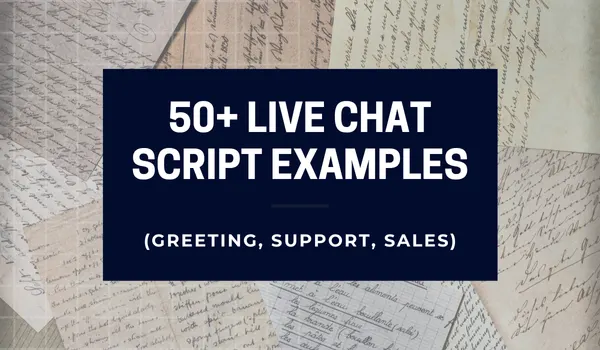



.png)