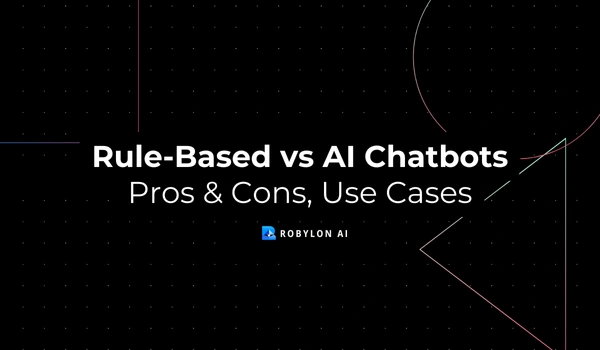TL;DR: Leading AI Coding Agents of 2026
AI coding assistants have become essential tools for modern developers, automating repetitive tasks, improving code quality, and accelerating development cycles.
This guide compares top AI coding assistants across enterprise-grade features, pricing per seat, and code review SaaS options so distributed teams can choose fast. It covers open-source vs closed-source trade-offs, cost per seat benchmarks, and which tools fit startups vs enterprise (SSO/SOC2, data controls).
Shortlists include Cursor, GitHub Copilot, Windsurf, v0, Amazon Q, Gemini Code Assist, Augment Code, Snyk DeepCode, and Bolt.new, Lovable, and more. Choose an AI coding agent that boosts velocity without risking privacy or cost creep.
Explore Robylon AI, your all-in-one customer support chatbot platform, to keep your users engaged while you focus on building great code.
What is an AI Coding Agent?
The AI coding agent is an intelligent software assistant that uses artificial intelligence to support developers throughout the software development lifecycle. From generating and completing code to identifying bugs and automating tests, these agents understand natural language inputs and provide context-aware suggestions directly within the coding environment. Acting like a smart pair programmer, they reduce manual effort, improve code accuracy, and speed up development processes.
As development demands grow in scale and complexity, AI coding agents are becoming indispensable tools, not just enhancements. They help both beginners and seasoned professionals streamline repetitive tasks, grasp unfamiliar codebases quickly, and build full-featured applications using conversational prompts. With teams increasingly embracing AI-driven workflows to deliver better software faster, adopting these tools is quickly becoming essential to stay competitive in modern development. Want to see conversational AI in action? Book a demo
Why Use AI Coding Agents in 2026?
AI coding agents have rapidly become essential tools for developers, startups, and enterprise teams alike. As codebases grow more complex and development cycles tighten, these intelligent assistants help streamline workflows, boost productivity, and enhance code quality right from your IDE.
A few reasons why developers across all levels are embracing AI-powered coding agents
1. Eliminate Constant Googling
AI coding agents provide instant, contextual suggestions and explanations directly within your editor, reducing distractions and keeping your momentum.
2. Stay in the Flow
Context switching kills productivity. AI helps you stay in the zone by answering questions, auto-completing code, and flagging issues in real time, all without interrupting your workflow.
3. Automate the Boring Stuff
From generating boilerplate code and documentation to writing unit tests and repeating patterns, AI offloads repetitive tasks so you can focus on solving higher-order problems.
4. Learn While You Code
Whether you are a beginner exploring a new language or an expert diving into a new framework, these agents guide you with syntax tips, code structure, and best practices all within your development environment.
5. Catch Mistakes Before They Cost You
AI acts as an extra pair of eyes, helping you catch bugs early, from syntax errors to logical flaws, minimizing technical debt and improving code stability from the start.
6. Accelerate Prototyping and Idea Testing
Need to build an MVP or validate a new concept fast? Describe your idea in plain English, and AI can generate working code, UI components, or even full-stack setups in minutes.
7. Level the Playing Field
AI coding agents make high-quality development more accessible to everyone. They empower solo developers, junior engineers, and small teams to ship faster and smarter without needing large support systems.
8. Supercharge Small Teams and Freelancers
Working alone or with a lean team? AI becomes your on-demand pair programmer, debugger, and documentation assistant, reducing bottlenecks and enabling faster delivery.
See proof in real-world customer stories
Closed-Source vs Open-Source Coding Agents: A Detailed Comparison
When choosing an AI coding assistant, one of the biggest decisions is whether to use a closed-source (proprietary) or an open-source solution. Both approaches have unique strengths and trade-offs; it totally depends upon your team’s priorities: security, cost, flexibility, or speed. Below is a comprehensive comparison across key factors;
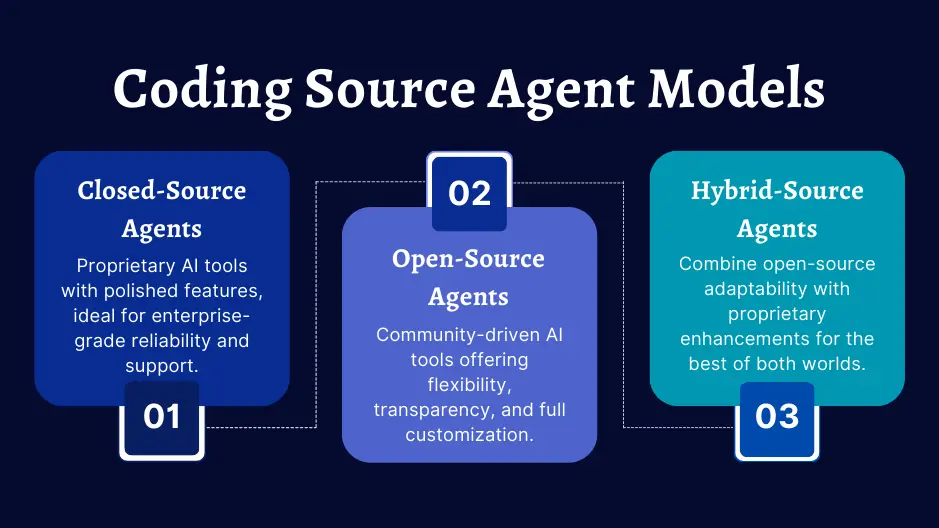
1. Data Security & Privacy
Closed-source tools often rely on cloud infrastructure, which may expose proprietary code to external servers.
Open-source tools, especially when self-hosted, offer total control over code, access, and data location, ideal for sensitive or regulated environments.
2. Cost and Licensing
Closed-source solutions charge per seat or usage. They are easy to set up but can be expensive at scale.
Open-source tools are free to use, but require infrastructure and engineering support, cost-effective for teams with DevOps resources.
3. Transparency and Auditability
Closed-Source: The underlying models and decision-making processes are usually black-box systems with limited configuration.
Open-source options are fully transparent and highly customizable; perfect for teams needing auditability or internal fine-tuning.
4. Integration & Flexibility
Closed-source agents seamlessly integrate within the vendor’s ecosystems (e.g., Copilot with VS Code).
Open-source tools allow deep integration with any editor, CI/CD tool, or internal platform, offering greater workflow flexibility.
5. Maintenance, Support & Updates
Closed-source includes automatic updates and vendor support.
Open-source relies on community help and requires in-house expertise for maintenance.
6. Ecosystem & Independence
Closed-source tends to be part of a closed ecosystem. Hence, these platforms risk vendor lock-in.
Open-source promotes freedom to switch tools, modify workflows, and avoid dependency on one provider.
Which AI Coding Agent Source Is Best for You?
Choosing between open-source, closed-source, or hybrid AI coding agents depends on your development needs, team size, and security preferences. Here's a quick guide to help you decide:
- Use Closed-Source Agents for rapid prototyping, everyday coding tasks, and managed infrastructure. Top choices include: GitHub Copilot, Windsurf, and Bolt.new, Lovable AI, v0 by Vercel, Gemini Code Assist, Augment Code, and Amazon Q Developer.
- Opt for Open-Source Agents when you need secure, local code generation or complete control over your AI infrastructure. Popular open-source options include: Zencoder, CodeGPT, and DeepCode AI by Snyk.
- Choose Hybrid Tools for a balance of flexibility and performance. They are perfect if you want flexibility and extensibility without compromising on user experience. Recommended hybrid tools include: Cursor, CodeGPT (with open-source base and premium features), and DeepCode AI by Snyk (API-based with some open components).
Best AI Coding Agents in 2026
AI coding agents are transforming the way developers write, test, and deploy software. Below, we’ve curated a list of the top AI coding agents in 2026 covering everything from quick prototyping platforms to robust, enterprise-ready assistants.
1. Cursor

Company: Anysphere, founded in 2022 by MIT graduates
Best for: Advanced developers managing complex projects
Users: Over 1 million developers
Revenue: $200 million ARR as of April 2025
Valuation: $9 billion after a $900 million funding round
Pricing: Offers a freemium model
- Cursor Pro: $20/month
- Cursor Business: $40/user/month
Cursor is a next-gen AI-first code editor tailored for power users. With deep contextual awareness and a collaborative development experience, it is ideal for navigating large, sophisticated codebases. Cursor adapts to your coding style and offers smart, multi-file suggestions, turning it into an intelligent co-pilot for complex tasks.
Top Features
- Deep codebase analysis with inline completions
- Multi-file editing and contextual rewrites
- Persistent memory for ongoing projects
- Predictive navigation for large projects
- Seamless collaboration mode
2. GitHub Copilot
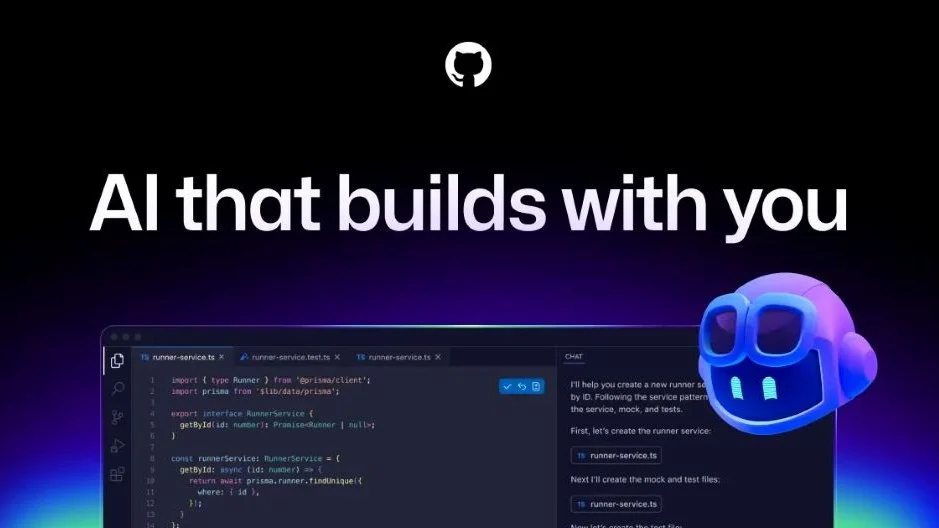
Company: GitHub (owned by Microsoft)
Best for: Developers seeking real-time assistance in popular integrated development environments (IDEs)
Users: 100 million developers and 50,000 enterprise subscribers as of early 2024
Revenue: Approximately $2 billion
Valuation: $7.5 billion
Pricing
- Copilot Pro: $10/month or $100/year
- Copilot Pro+: $39/month or $390/year
Powered by OpenAI, GitHub Copilot remains a top-tier AI coding companion trusted by developers worldwide. It offers intelligent autocompletions, function suggestions, and natural language support across languages and frameworks. Copilot’s tight integration with IDEs enables developers to maintain focus and code without interruption.
Top Features
- Code suggestions across multiple languages
- IDE integration with VS Code, JetBrains, and Visual Studio
- Supports TypeScript, Python, Go, and more
- Handles boilerplate and framework-specific code
3. Windsurf
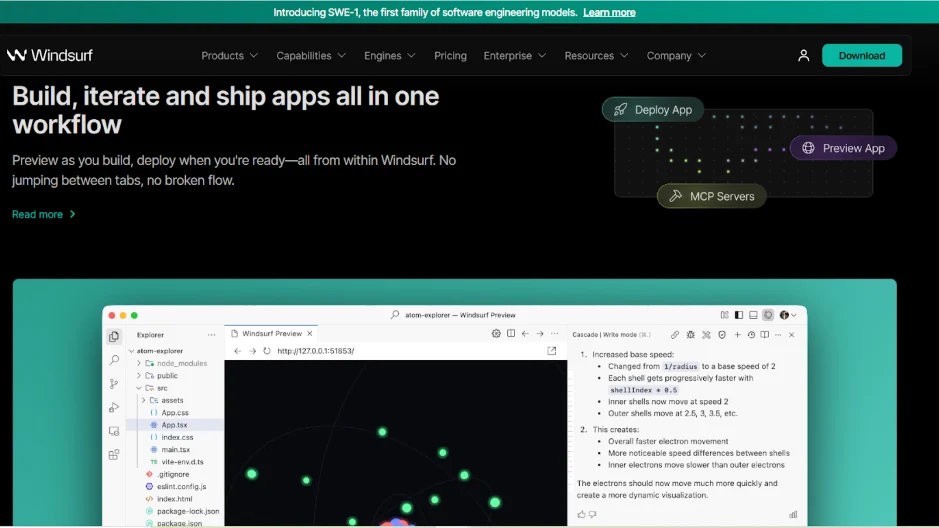
Company: Formerly known as Codeium; acquired by OpenAI in May 2025 for $3 billion
Best for: Developers needing agent-mode control over large projects
Users: over 50,000 developers
Revenue: $40 million ARR as of early 2025
Valuation: $ 3 Billion
Pricing
- Windsurf Pro: $15 per month
- Windsurf Teams: $30 per month
- Windsurf Enterprise: starting at $60 per month
Windsurf brings agentic editing and powerful debugging into an intuitive environment. With features like Super complete suggestions, image-to-code capabilities, and long-term memory, it simplifies large-scale coding projects efficiently.
Top Features
- AI-powered agent-mode editing with real-time inline assistance
- Converts screenshots directly into HTML, CSS, and JavaScript code
- Integrated real-time search and access to documentation
- Persistent memory that retains context across multiple sessions
4. Bolt.new
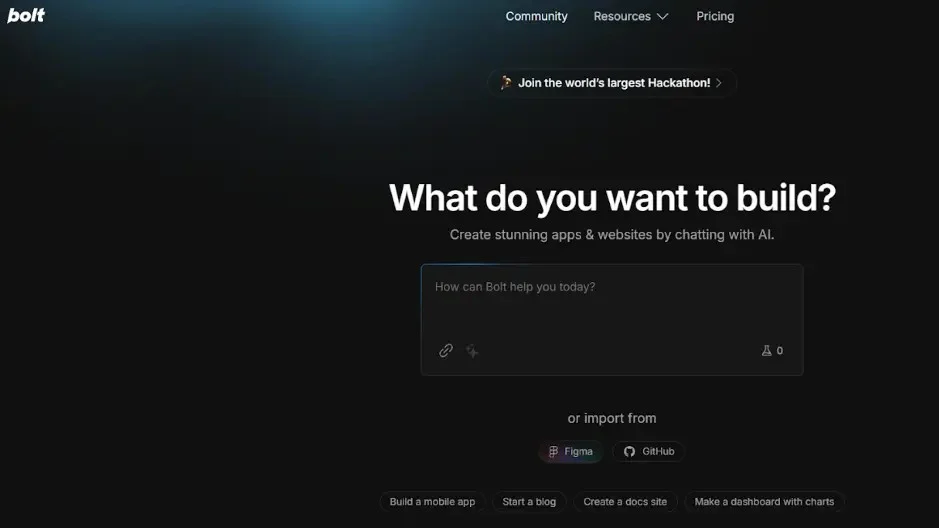
Company: Developed by StackBlitz
Best for: Beginners prototyping full-stack apps quickly
Users: Registrations surpassed 2 million
Revenue: $40 M
Valuation: $7.90 billion in total funding as of 2025
Pricing
- Pro: $20/month for 10 million tokens
- Up to $200/month for 120 million tokens
Built on StackBlitz, Bolt.new allows users to build and deploy full-stack applications entirely in-browser. It’s perfect for rapid prototyping, with no setup required and full support for both frontend and backend workflows.
Top Features
- Node.js and npm tools run in-browser
- Fast API integrations and server deployment
- Full-stack support with zero setup
- Ideal for MVPs and small teams
5. Lovable AI
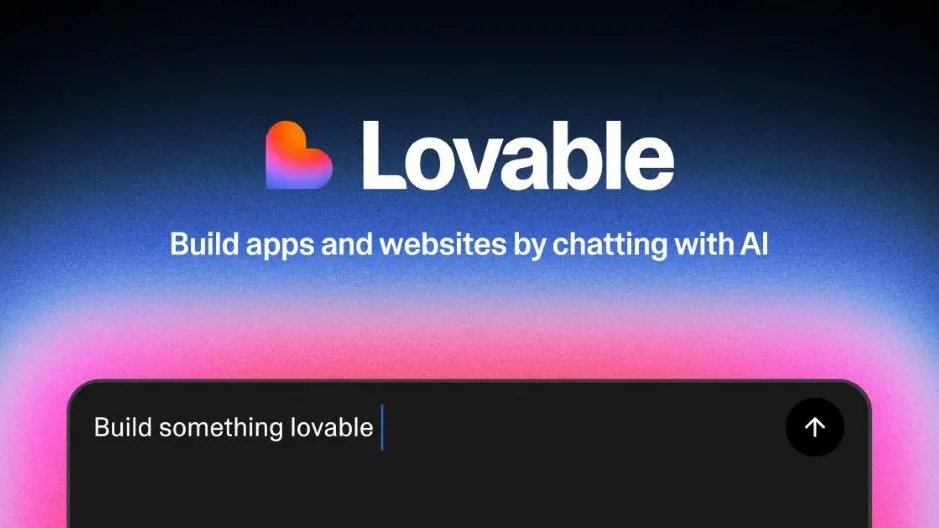
Best for: Rapid SaaS app development from natural language
Company: Founded in 2024 by Anton Osika and Fabian Hedin
Users: 140,000+ registered users; 30,000+ new projects created daily
Revenue: $50 million ARR as of April 2025
Valuation: secured a $7.5 million pre-seed funding round in January 2025; current value is undisclosed.
Pricing
- Tiered subscription model starting at $20/month for individual developers
- Custom enterprise pricing available
Lovable AI turns plain English into working web applications. Ideal for startup founders and marketers, it offers one-click deployment, real-time editing, and even Figma-to-code support for quick UI iterations.
Top Features
- Natural language to full app generation
- Built-in integrations (Supabase, Resend)
- Visual editing and live deployment
- Screenshot-to-UI capabilities
6. v0 by Vercel
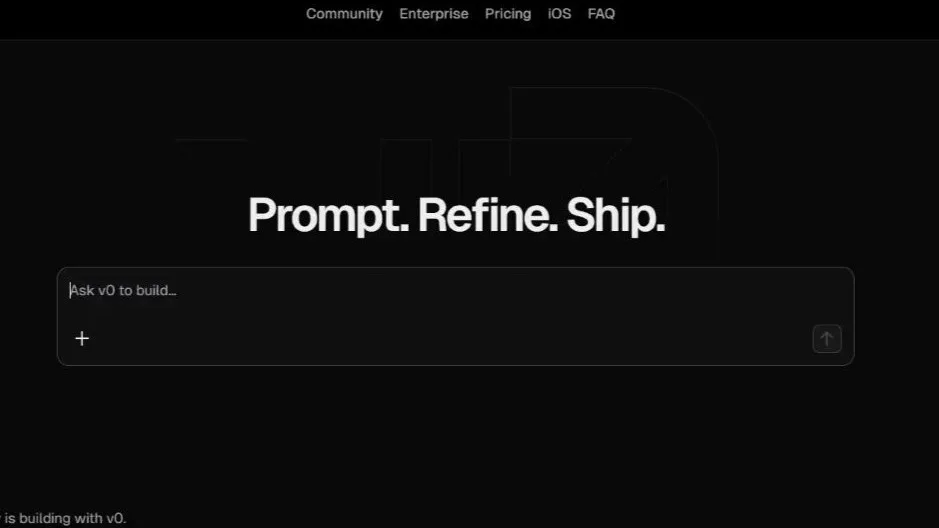
Company: Vercel
Best for: Frontend-heavy projects with modern UI requirements
Users: more than 6 million Vercel users, 80,000 active teams
Revenue: $172M in ARR in February 2025
Valuation: Vercel is valued at $3.25 billion following its Series E funding round.
Pricing
- Free: $0/month with $5 of included monthly credits
- Premium: $20/month with $20 of included monthly credits
- Ultra: $200/month with 30–50x more messages than Free
- Team: $30/user/month
- Enterprise: Custom pricing
v0 enables rapid UI development using shadcn/ui and Tailwind CSS. Developers can generate responsive components from text prompts and integrate designs from Figma or images, streamlining UI workflows significantly.
Top Features
- Text/image-to-code for React, Vue, and Svelte
- Figma import and live preview blocks
- Shadcn/Tailwind optimized output
7. Zencoder

Company: For Good AI Inc. (2023)
Best for: Teams improving code quality through deep analysis
Users: Monthly Web Visits - 155,935
Revenue: $192.6k in 2024
Valuation: Specific valuation not publicly disclosed
Pricing
- Free: $0/user/month (up to 10 users)
- Business: $19/user/month (up to 200 users)
- Enterprise: $39/user/month (unlimited users)
Zencoder uses semantic and syntactic analysis to refine code across large projects. Its embedded agents learn from your repository, offering context-aware enhancements and actionable suggestions to streamline development.
Top Features
- Deep semantic understanding of your code
- Context-aware code suggestions
- Continuous improvements based on feedback
- Enterprise scalability
8. CodeGPT
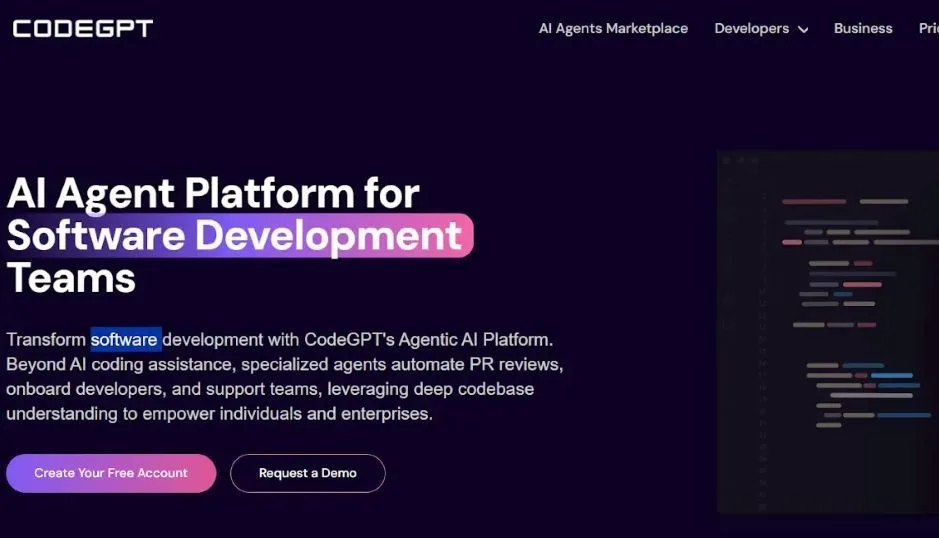
Company: Born in early 2023
Best for: Custom AI copilots within VS Code
Users: over 1.3 million developers
Revenue: Specific revenue figures not publicly disclosed
Valuation: CodeGPT raised $120K
Pricing: Free and customizable within VS Code
- Professional: $13.5/mo/Seat
- Teams: $27/mo/Seat
CodeGPT offers a customizable VS Code extension that allows developers to build AI copilots trained on their own files. It’s open, flexible, and ideal for tailoring AI to specific workflows or codebases.
Top Features
- Free and customizable within VS Code
- Upload files for training
- Build assistants using a no-code Playground
- Supports multi-language development
9. Gemini Code Assist (Google)
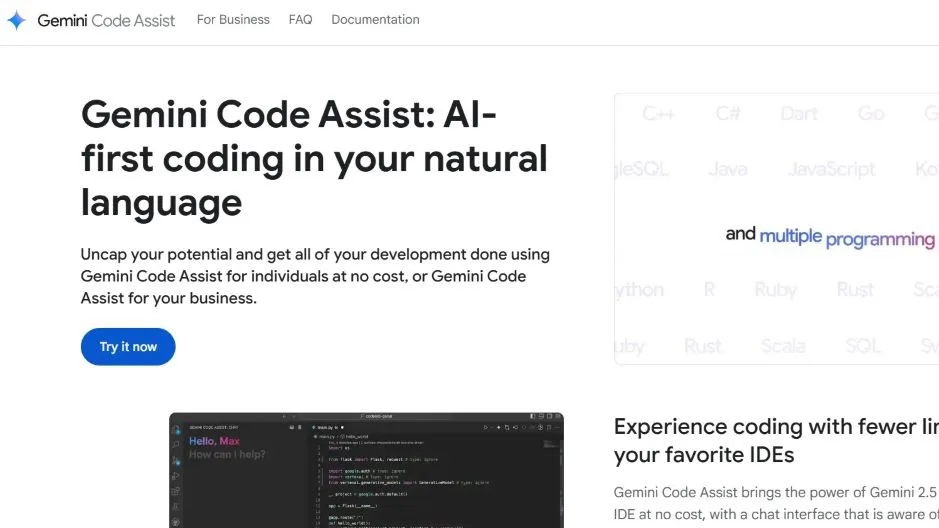
Company: Google
Best for: Enterprise developers prioritizing secure AI integration
Users: More than 400 million monthly active users
Revenue: Specific revenue figures not publicly disclosed
Valuation: Specific valuation not publicly disclosed
Pricing
- Standard Edition
- Monthly: $22.80/user/month
- Annual: $19/user/month
- Enterprise Edition
- Monthly: $54/user/month
- Annual: $45/user/month
Gemini Code Assist delivers enterprise-grade privacy features while supporting real-time code generation across 20+ programming languages. It's ideal for companies that require compliance and private customization.
Top Features
- Enterprise-grade compliance and privacy safeguards
- Smooth integration with popular IDEs such as VS Code and JetBrains
- Customizable using internal codebases for personalized assistance
10. Augment Code
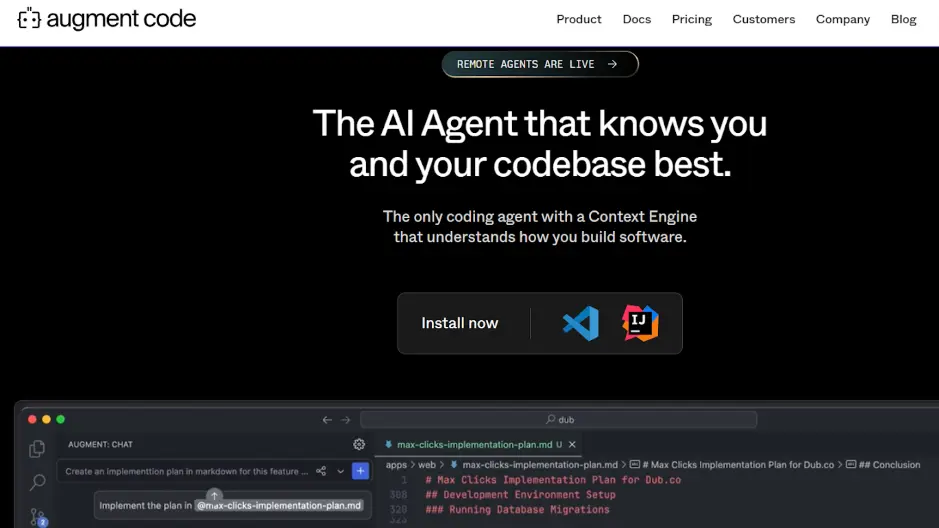
Best for: Streamlining refactoring and automating development workflows
Company: Publicly launched April 2024
Users: Not publicly disclosed.
Revenue: Not publicly disclosed.
Valuation: $977 million as of April 2024
Pricing: It operates on a freemium model,
- Augment community: $0 /month
- Augment Developer: $50 /month
- Augment Pro: $100 /month
- Augment Max: $250 /month
Augment Code specializes in intelligent code refactoring, software development kit upgrades, and lifecycle support. It seamlessly integrates with leading IDEs and learns your coding patterns to speed up everyday development tasks.
Top Features
- Smart refactoring and architecture adjustments
- Suggestions for software development kit and dependency upgrades
- Adaptive workflow integration in top IDEs
11. Amazon Q Developer
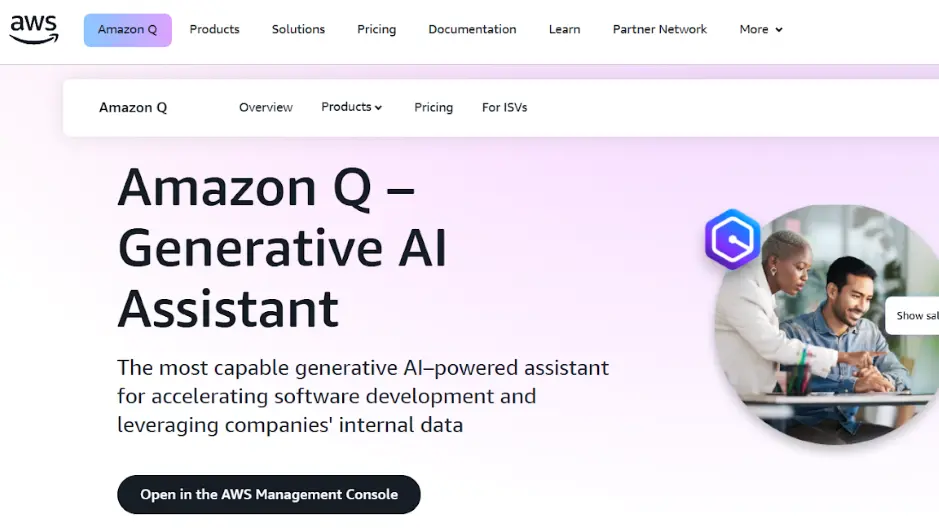
Best for: Secure, scalable AI-enhanced code generation and debugging within the AWS ecosystem.
Company: Developed by Amazon Web Services (AWS); generally available by May 2024
Number of users: Exact count undisclosed.
ARR / Revenue: $155.7 billion in the first quarter of 2025
Valuation: $260 million as of Aug 2024.
Pricing
- Free tier: Available for basic use.
- Pro tier: $19/user/month
Amazon Q Developer is purpose-built for cloud-native development with strong security controls. With role-specific agents and deep integration across IDEs, Git, and CLI, it's ideal for large-scale, secure workflows.
Key Features
- Specialized agents for code creation, documentation, and code reviews
- Smooth integration with AWS services, IDEs, and Git tools
- Strong focus on security, identity management, and compliance auditing
12. DeepCode AI by Snyk
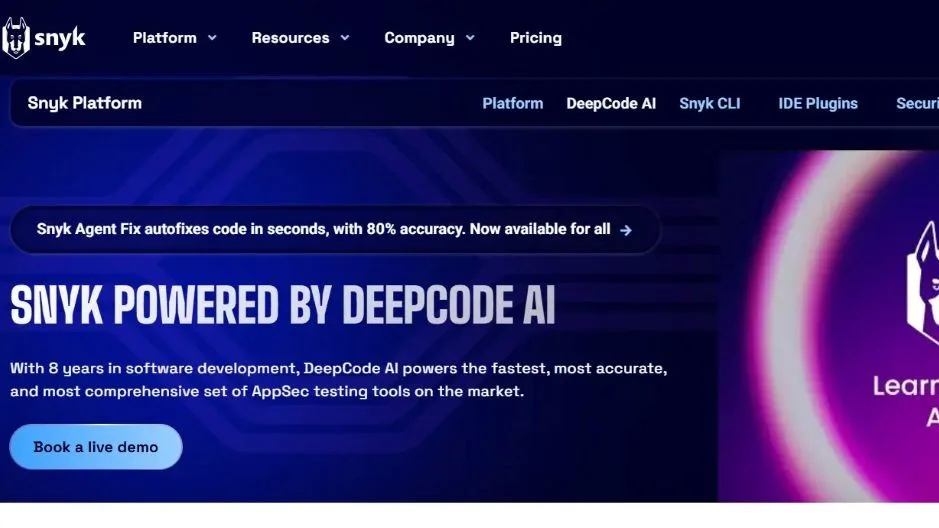
Company: Founded in 2016 as an ETH Zurich spin-off, acquired by Snyk in October 2020
Best for: Real-time, semantic code security analysis embedded directly into developer workflows.
Users: Reaches over 4 million developers, covering 100,000+ repositories.
Revenue: Passes $100M in ARR as of October 2, 2024
Valuation: Snyk was valued at $2.6 billion during its September 2020 Series D raise
Pricing: DeepCode functionality is included within Snyk’s plans
- Free for open source and teams up to 30 developers.
- Synk Team: Starting at $25/month per contributing developer
- Synk Enterprise customized plans- specific figures unavailable.
DeepCode AI merges symbolic reasoning with large language models to deliver intelligent, secure code fixes. It provides accurate inline recommendations and allows for the creation of custom security rules.
Top Features
- Combines LLMs with symbolic reasoning for security
- Real-time inline suggestions with high accuracy
- Custom rule generation and performance optimization with CodeReduce
How to Pick the Right AI Coding Assistant
The growing number of AI tools on the market means developers have more choices than ever. Here are some important aspects to consider when selecting the right coding agent for your workflow
1. Compatibility with Your Stack
Check if the tool integrates well with your preferred code editors and supports the languages or frameworks you use regularly.
2. Core Features
Some AI coding assistants specialize in generating code, while others are designed to excel at debugging, automating tests, or refactoring. Choose a tool that matches your typical development needs rather than trying to find an all-in-one solution.
3. Cost and Accessibility
Depending on your role (solo dev, team member, startup founder), it’s important to factor in pricing, free access tiers, and trial options before committing to a tool.
4. Community and Ecosystem
A tool backed by an active developer community often means better documentation, faster troubleshooting, and frequent updates essential for long-term reliability. Workflow fit matters, so test native integrations early.
Conclusion
In 2026, AI coding assistants are reshaping the way developers write, debug, and optimize code. AI coding agents are evolving fast. From the intuitive UI generation of v0 to the advanced memory systems in Cursor and Windsurf, there is a solution for every type of developer.
These AI coding agents offer a spectrum of capabilities from writing UI components and generating full-stack apps to performing security audits and managing complex refactors.
Meet Robylon AI: Your All-in-One AI Chatbot for Smarter Customer Support
Robylon AI is a next-generation AI chatbot platform purpose-built for modern businesses that demand fast, efficient, and human-like customer interactions.
What Robylon AI Offers
1. AI-Powered Chatbots for 24/7 Customer Support
2. Industry-Specific Solutions
3. Seamless Integrations
4. No-Code Bot Builder
5. Real-Time Analytics & Feedback Loops
Ready to Transform Your Customer Support?
Start your free trial now or schedule a personalized demo with our experts.
FAQs
Can I integrate AI coding assistants into my existing dev workflow?
Yes, the majority of these assistants offer smooth integration with widely used development environments such as VS Code, JetBrains, and Git-based workflows. Tools like GitHub Copilot, Gemini Code Assist, and Amazon Q Developer support plug-and-play setups for a smooth transition.
Which AI coding tool is best for rapid prototyping?
Tools like Bolt.new, Lovable AI, and v0 by Vercel are ideal for prototyping. They support quick front-end generation, live previews, and even full-stack deployment with minimal setup.
How do AI coding assistants improve team productivity?
They reduce time spent on boilerplate, minimize debugging cycles, and help onboard new developers faster by offering contextual code insights. This leads to shorter development cycles and better collaboration.
Do AI coding tools work offline?
Most closed-source agents require internet access to function. However, some open-source tools like CodeGPT offer offline capabilities if deployed locally or within a secured environment.
Can beginners use AI coding agents effectively?
Yes. AI coding assistants are especially helpful for beginners, they offer real-time suggestions, explain code, and reduce the learning curve by acting like a built-in tutor inside your IDE.
Are AI coding assistants safe to use with proprietary code?
It depends on the tool. Many closed-source assistants process data in the cloud, raising potential privacy concerns. Open-source or on-device solutions like Zencoder or CodeGPT offer more control and are better suited for sensitive codebases.
What is the difference between AI coding assistants and traditional code editors?
Traditional code editors provide syntax highlighting and auto-completion, but AI coding assistants go further; they understand context, suggest intelligent code completions, detect bugs, and even refactor code, acting like a virtual pair programmer.





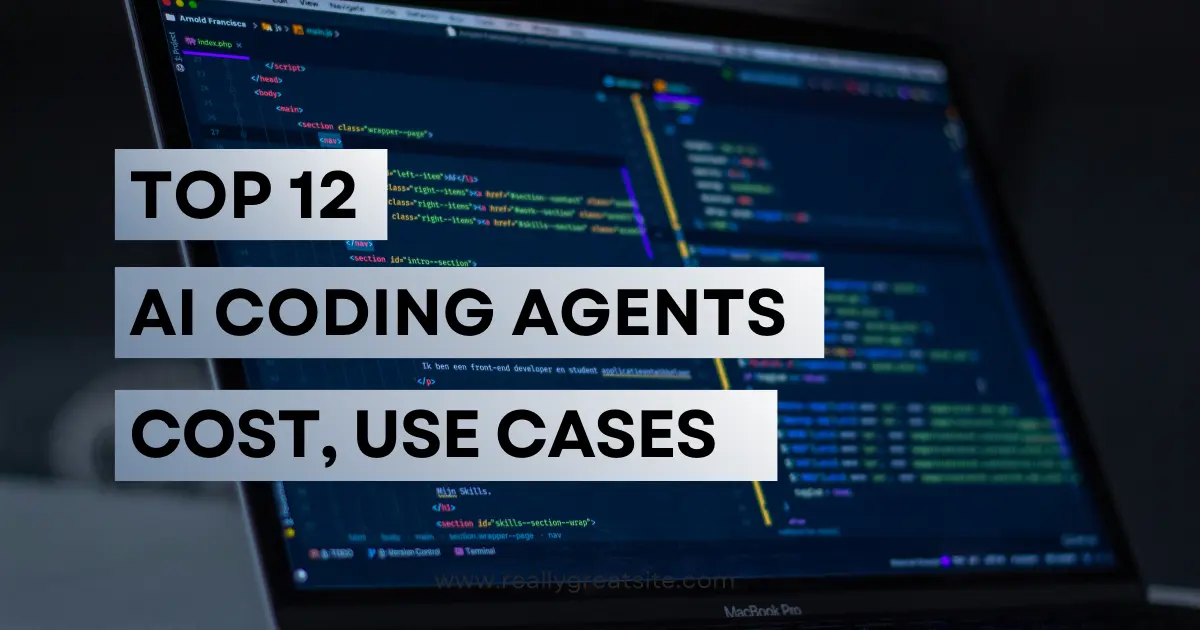

.png)

.webp)