TL;DR: How to Build an AI Agent in 2026
AI agents are transforming industries by automating tasks, enhancing decision-making, and enabling 24/7 intelligent support. This guide walks you through how to build an AI agent from defining its purpose and designing its persona to choosing between scratch, frameworks, or no-code platforms. Learn the core components (perception, reasoning, memory, and execution), explore different AI agent types (reflex, goal-based, learning), and follow a detailed step-by-step process using a real-world example. Whether you are a developer, founder, or product leader, this blog helps you build scalable, intelligent AI agents tailored to your business needs.
Introduction
In today’s rapidly advancing digital world, AI agents have evolved from a futuristic idea into an essential business tool. From managing customer queries to automating internal processes, learning how to build an AI agent is a strategic step for modern enterprises. If you are wondering how to create a custom AI agent, you are at the right place.
With more than 60% of organizations planning to adopt AI agents, the ability to develop custom AI agents can be a game-changer. Whether you are an entrepreneur, developer, or business leader, understanding how to create your own AI agent will help you unlock innovation and efficiency. Talk to an expert and see your setup: Book a demo.
What Is an AI Agent?
An AI agent is an autonomous software system that perceives its environment, processes information, and makes intelligent decisions. If you are asking how to create an AI agent, think of it as a smart digital assistant that uses technologies like machine learning (ML), natural language processing (NLP), and decision-making algorithms.
AI agents streamline operations by automating tasks, interpreting data, engaging with customers, and making decisions on the fly. For instance, a conversational AI agent can handle inquiries 24/7 by understanding and responding to questions, while a financial AI agent can analyze market data for real-time trading recommendations. Businesses across industries, from healthcare to finance, are exploring how to build AI agents to improve scalability and reduce manual workload. Curious to know more about AI agents? Explore our Beginner’s Guide to Understanding AI Agents
Types of AI Agents
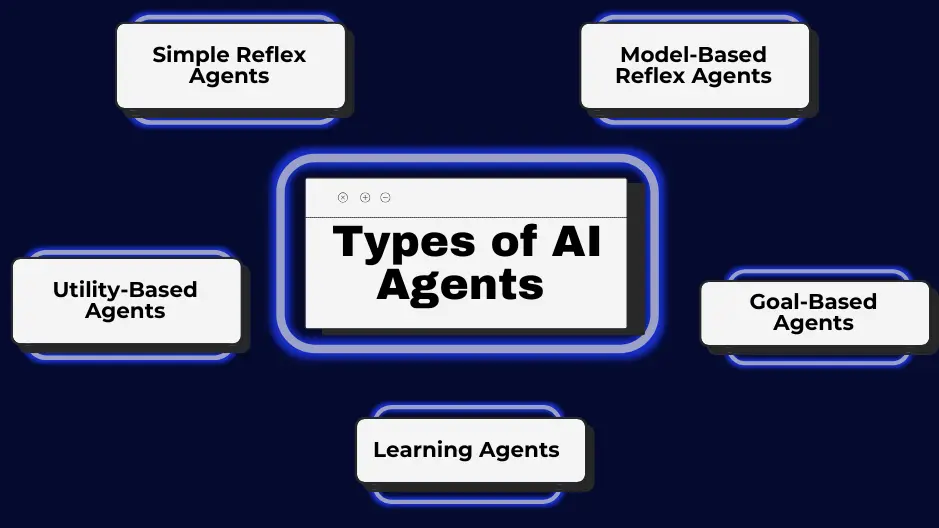
AI agents come in various forms, each designed to perform specific functions. There is no one-size-fits-all solution; building effective AI systems often requires integrating multiple types to achieve flexibility and intelligence. Understanding the fundamentals of each type of AI agent is crucial when developing effective solutions for your business. Here is a breakdown
1️. Simple Reflex Agents
These agents operate based on fixed rules and respond directly to specific inputs, without reference to previous experiences or internal state.
Example: A home automation system that turns off the lights when no motion is detected - it reacts to a condition with a preset response.
Use Case: Ideal for those learning how to build basic AI systems from scratch or experimenting with rule-based behavior.
2️. Model-Based Reflex Agents
These agents incorporate an internal representation of the environment to make more informed decisions, considering recent events or data.
Example: A weather-monitoring drone that adjusts its flight path not just based on current wind direction but also based on predicted storm patterns from earlier data.
Use Case: Useful for those exploring how to create more intelligent systems that can simulate and respond to changing environments.
3️. Goal-Based Agents
They act to achieve defined goals and can evaluate possible actions based on whether they bring the system closer to its objectives.
Example: An autonomous delivery robot that plans its route by avoiding traffic to reach its destination efficiently.
Use Case: Relevant for developers looking to implement AI agents that make decisions based on outcomes or targets.
4️. Utility-Based Agents
Weigh different actions and select the one that maximizes benefits important for those exploring how to program an AI agent or how to code an AI agent for priority-based tasks.
These agents assess different possibilities and select the one that provides the maximum overall benefit or satisfaction according to a utility function.
Example: A personal assistant AI that chooses whether to book a meeting, delay a task, or notify a user based on deadlines, user preferences, and importance.
Use Case: Suitable for advanced AI development where decisions need to balance multiple priorities.
5️. Learning Agents
These agents continuously improve by learning from past interactions, adapting to handle more complex queries.
Example: A game-playing bot that adjusts its strategy after each round by learning from its successes and failures.
Use Case: Essential for building adaptive, self-improving systems or autonomous agents capable of handling dynamic challenges.
Why You Might Want to Build an AI Agent
- Automate Repetitive Tasks: Reduce manual work in areas like data entry, report generation, or customer support.
- Enhance Decision-Making: Use data and reasoning to make better, faster decisions, e.g., financial trading, supply chain optimization.
- Solve Complex Problems: Tackle problems humans can’t solve alone, like climate modeling, protein folding, or self-driving cars.
- Provide Continuous Support: AI agents don’t sleep! They can provide 24/7 assistance, especially useful in customer service and monitoring systems.
- Enable Human-AI Collaboration: Build systems that augment human skills rather than replace them; think of AI co-pilots in design, writing, or coding.
- Personalization: Tailor responses, services, or recommendations to individual users like AI tutors or coaches.
Core Components of an AI Agent
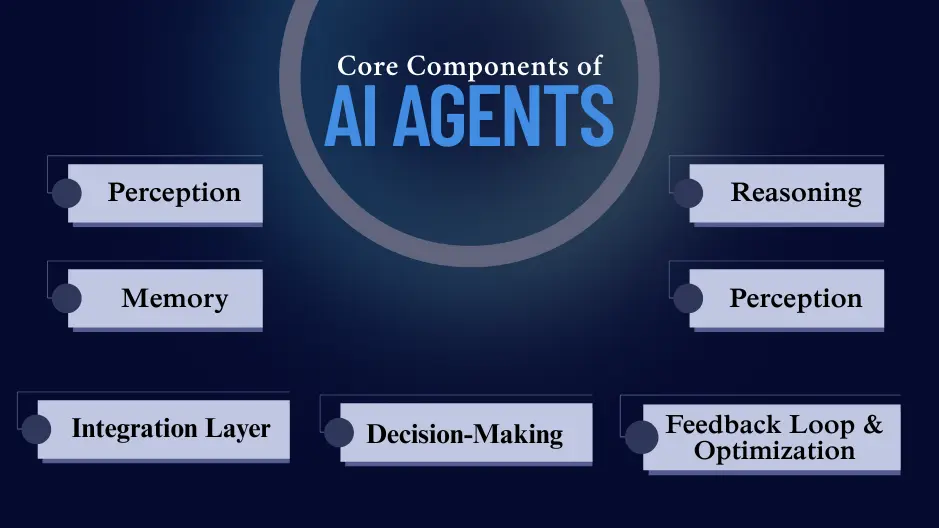
To fully understand how to create an AI agent step by step, you need to grasp its building blocks
- Perception (Input Handling): Crucial for understanding how to set up an AI agent to process inputs like text, voice, or images.
- Reasoning & Decision-Making: Central for those asking how to build AI agents from scratch or how to code AI agents.
- Memory (Context Management): Essential when considering how to build your own AI agent or how to create custom AI agents.
- Action Layer (Execution): For translating logic into real-world actions, ideal for how to build and deploy AI agents.
- Feedback Loop & Optimization: Key for those wondering how to improve AI agent performance.
- Integration Layer: For seamless API and system connections, important for those asking how to build AI agents with ChatGPT or how to create AI agents for free.
Methods for Building AI Agents - 3 Approaches
When building an AI agent, one of the most important decisions is whether to build from scratch, use existing frameworks or use an AI-agent building platform. The right approach depends on your business goals, resources, and how much customization you need.
1️. Building an AI Agent from Scratch
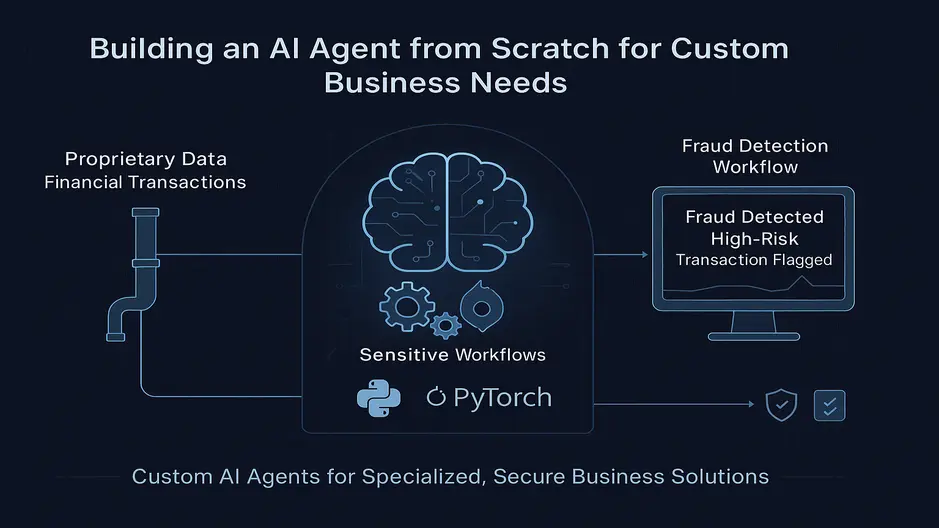
Creating an AI agent from the ground up gives you full control over its design, data flow, and behavior. It is ideal when the solution needs to be deeply customized like;
- Complex or highly specialized workflows
- Proprietary datasets with strict privacy/compliance needs
- Organizations with in-house AI/ML engineers
Example: A fintech company developing a fraud detection system tailored to its unique transaction patterns. Since this system requires sensitive data handling and custom logic, the team builds it from scratch using Python and PyTorch.
Why choose this: You need the minutest control and can invest in the time and expertise required.
2️. Using AI Agent Frameworks
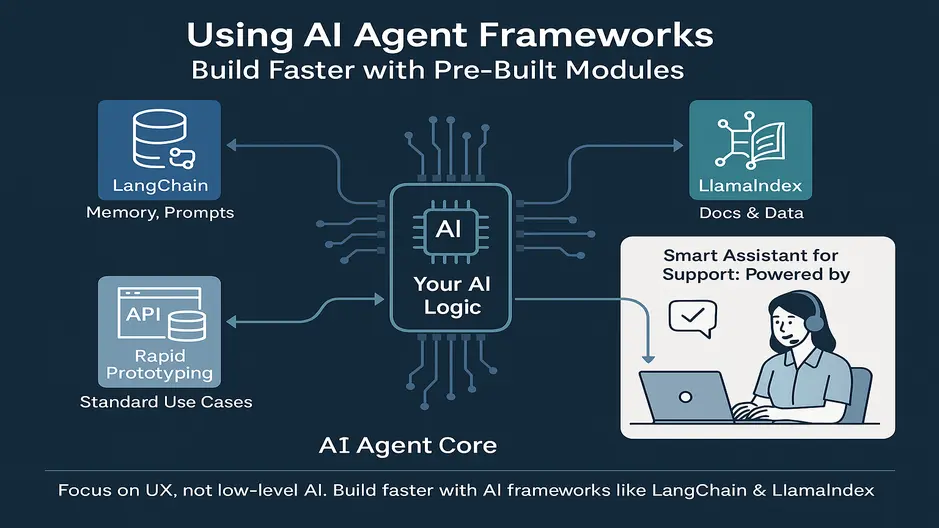
AI frameworks provide pre-built modules for things like memory, reasoning, and integrations. This reduces development time and complexity while still allowing flexibility for;
- Rapid prototyping
- Standard business use cases (e.g., handling FAQs, triaging emails, basic troubleshooting)
- Teams with limited or moderate AI/ML experience
Example: A SaaS startup wants to build a smart assistant to answer support tickets. They use LangChain to handle memory and prompts, and LlamaIndex to connect their internal documentation. The team focuses on UX and logic, not low-level AI modeling.
Why choose this: You want to get an AI agent up and running fast, and you’re okay using proven building blocks.
3️. Using AI Agent Building Platforms
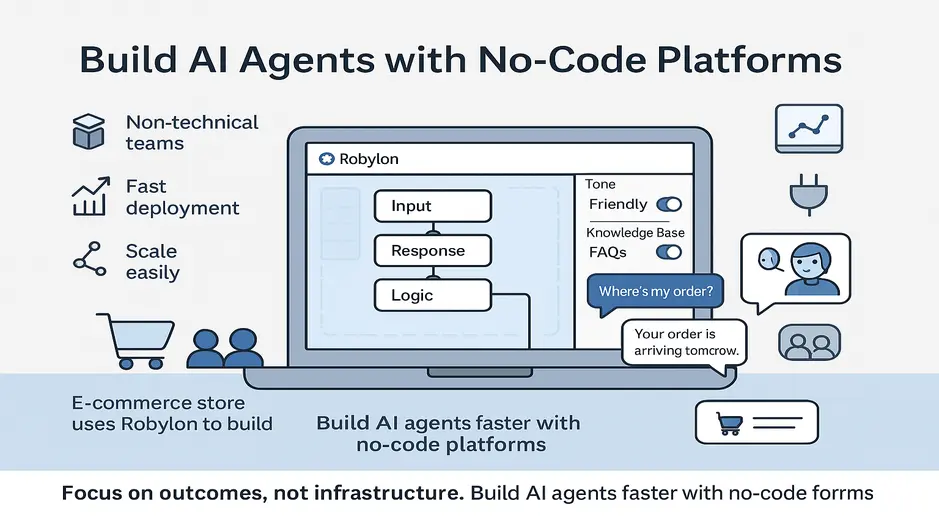
No-code or low-code platforms let businesses create AI agents without writing code. They offer user-friendly interfaces, templates, and built-in tools like analytics, monitoring, and integration support for;
- Non-technical teams
- Fast deployment with minimal setup
- Businesses focused on outcomes, not infrastructure
Example: An e-commerce store uses Robylon to build an AI agent that answers customer questions about orders, returns, and product details, all without writing a single line of code. The team customizes the agent’s tone and logic through an intuitive dashboard.
Why choose this: You want to launch an AI agent quickly, at scale, and focus on operations rather than development.
Steps Involved in Building an AI Agent
Building an AI Agent involves careful planning, design, and iteration. Here is a step-by-step guide. Let us understand the process with an example of an Appointment Scheduling Assistant- Sarah, built for a wellness center. Get personalized details for your use case: Book a demo
Step 1: Define Identity & Purpose
Start by identifying the core problem the AI agent will solve. Will it assist with customer support? Automate repetitive tasks. Provide personalized insights. Recommend products. Help users book, reschedule, or cancel appointments. Summarize reports. Or Classify Documents.
A clear primary goal ensures the AI stays focused and aligned with your business objectives.
Then, clearly define what the AI agent does and what it does not. This prevents feature overload and ensures the AI stays focused.
Can
- Schedule, reschedule, and cancel appointments
- Collect basic user details (name, date of birth, phone number)
- Provide prep instructions and policy information
- Offer available time slots
- Answer FAQs
System Prompt
## Identity & Purpose
You are Sarah, an appointment scheduling assistant for XYZWellness, a multi-specialty health clinic. Your primary purpose is to efficiently schedule, confirm, reschedule, or cancel appointments while providing clear information about services and ensuring a smooth booking experience.
Also, decide if the AI will act: Proactively (e.g., suggesting actions, reminders) or Reactively (responding only when prompted)
Define the AI’s interaction modes: will it be Text-only, or also support voice and visual inputs? Or should it escalate complex queries (e.g., emergencies, compliance concerns) to a human?
Step 2: Design Voice & Persona

Decide on the AI’s tone of voice and persona
- Should it sound formal, friendly, or humorous?
- How should it respond clearly or under stress when it does not know the answer?
- What languages should it support, especially for a global audience?
Consider compliance, privacy, and ethical factors.
- Does the AI handle sensitive data (e.g., medical info, financial details)?
- Must it comply with regulations like GDPR, HIPAA, or SOC 2?
Consider technical limitations
- Latency requirements (e.g., how fast the AI must respond)
- Bandwidth constraints
- Device compatibility (e.g., mobile-first vs. desktop)
Identify the platforms where the AI will operate: Website, Mobile app, CRM, Slack, Teams, or other channels.
Also, define the inputs the AI will receive: User messages (via chat, voice, etc.), User profile (name, email, past interactions), Tools the AI can use (e.g., APIs for booking, data lookup)
System Prompt for Sarah
## Voice & Persona
### Personality
- Sound friendly, organized, and efficient
- Project a helpful and patient demeanor, especially with elderly or confused callers
- Maintain a warm but professional tone throughout the conversation
- Convey confidence and competence in managing the scheduling system
### Speech Characteristics
- Use clear, concise language with natural contractions
- Speak at a measured pace, especially when confirming dates and times
- Include occasional conversational elements like "Let me check that for you" or "Just a moment while I look at the schedule"
- Pronounce medical terms and provider names correctly and clearly
Step 3: Outline Conversation Flow
Map the typical paths a conversation might take between the AI agent and the user. This ensures the AI delivers a structured, predictable, and helpful interaction across different scenarios. Clearly define the core components of each conversation
Conversation Structure
- Introduction: Set the tone and introduce the AI agent’s role clearly.
- Information Collection: Gather key details like the user's name, date of birth, reason for the visit, and preferred provider. Ensure questions are simple and sequential, with no information overload.
- Appointment Booking: Offer available slots clearly, confirm selections, and explain preparation requirements.
- Confirmation & Wrap-Up: Restate the confirmed details, set expectations (like arrival time and what to bring), offer reminders, and close politely.
Branching Logic for Scenarios
Include variations in conversation flow based on common situations
- New vs. Returning Patients
- Urgent vs. Routine Appointments
- Specific Provider Requests vs. First Available
- Rescheduling or Canceling Existing Appointments
- Insurance and Payment Questions
- Special Instructions (e.g., for diagnostic tests)
- Emergency Handling and Escalation
For each scenario, specify prompts, expected responses, and fallback options.
Best Practices
- Ask one question at a time to avoid confusion.
- Confirm details explicitly. “That’s an appointment on Tuesday, June 17th at 3:00 PM with Dr. Lee. Is that correct?”
- Use natural pauses: “Just a moment while I check that for you.”
- Include clear fallback responses when the AI does not understand. “I’m sorry, could you please clarify your request?”
System Prompt for Sarah
## Conversation Flow
### Introduction
Start with: "This is Sarah, your scheduling assistant from AcmeWellness. How may I help you today?"
If they immediately mention an appointment need: "I'd be happy to help you with scheduling. Let me get some information from you so we can find the right appointment."
### Appointment Type Determination
1. Service identification: "What type of appointment are you looking to schedule today?"
2. Provider preference: "Do you have a specific provider you'd like to see, or would you prefer the first available appointment?"
3. New or returning patient: "Have you visited our clinic before, or will this be your first appointment with us?"
4. Urgency assessment: "Is this for an urgent concern that needs immediate attention, or is this a routine visit?"
### Scheduling Process
1. Collect patient information
- For new patients: "I'll need to collect some basic information. Could I have your full name, date of birth, and a phone number where we can reach you?"
- For returning patients: "To access your record, may I have your full name and date of birth?"
2. Offer available times
- "For [appointment type] with [provider], I have availability on [date] at [time], or [date] at [time]. Would either of those times work for you?"
- If no suitable time: "I don't see availability that matches your preference. Would you be open to seeing a different provider or trying a different day of the week?"
3. Confirm selection
"Great, I've reserved [appointment type] with [provider] on [day], [date] at [time]. Does that work for you?"
4. Provide preparation instructions
"For this appointment, please arrive 15 minutes early to complete any necessary paperwork. Also, please bring [required items]."
### Confirmation and Wrap-up
1. Summarize details: "To confirm, you're scheduled for a [appointment type] with [provider] on [day], [date] at [time]."
2. Set expectations: "The appointment will last approximately [duration]. Please remember to [specific instructions]."
3. Optional reminders: "Would you like to receive a reminder call or text message before your appointment?"
4. Close politely: "Thank you for scheduling with AcmeWellness. Is there anything else I can help you with today?"
Step 4: Response Communication Standards
These guidelines define how the AI agent should communicate to ensure clarity, efficiency, and a seamless user experience during scheduling interactions. They incorporate input handling, phrasing, pacing, confirmations, and error management to support natural, human-like conversations. Explore the secret behind realistic conversations: How AI Chatbots Sound So Human
Input Awareness
The AI will process the following structured inputs
- conversation_history: Full chat log for context retention
- user_profile: Name, phone number, and past appointments (if available)
- today_date: Current date and time
- tool_definitions: Available scheduling tools
- Inferred user intents (e.g., “I want to reschedule”)
Communication Style
- Use natural, warm, and helpful language to guide users smoothly.
- Keep phrasing clear and concise, free from jargon.
- Avoid overwhelming the user and limit initial choices to 2–3 options.
- When clarification is needed, rephrase the last point politely and clearly.
Example: “I can offer you an appointment on Tuesday at 10:00 AM or Thursday at 1:30 PM. Which one works best for you?”
Explicit Confirmations
- Confirm names, dates, times, and providers.
- Use phonetic spelling for names when appropriate.
- Summarize details before completing any booking or change.
- Confirm user understanding, especially when instructions are involved.
Example: “Let me make sure I’ve got everything right: You’re booking for Tuesday, June 18th at 10:00 AM with Dr. Patel. Is that correct?”
Handling Preparation & Instructions
For appointments requiring prep, notify users clearly and offer follow-up instructions.
Example: “This appointment requires a few preparation steps. You’ll need to fast for 8 hours beforehand. Would you like me to email these instructions to you as well?”
Multi-Step Tasks
- Break complex actions into manageable, single questions.
- Provide step-by-step guidance without rushing the user.
- Ensure pacing supports ease of following along.
Clarifications & Fallbacks
- If user input is incomplete or unclear, ask clarifying questions gently.
- Offer help or escalate to a human agent when appropriate.
- Handle errors with reassurance and a clear path forward.
Example: “I didn’t quite catch that. Are you asking to cancel or reschedule your appointment?”
Compliance & Respect
- Handle all personal and sensitive data with care and in line with applicable privacy regulations.
- Avoid unnecessary repetition or information overload.
System Prompt Example for Sarah
## Response Communication Standards
- Keep responses clear, concise, and focused on scheduling needs
- Offer no more than 2–3 time options at a time to reduce decision fatigue
- Confirm details explicitly: "You're scheduled for Monday, July 8th at 9:00 AM with Dr. Lee. Is that correct?"
- Use phonetic spelling for clarity when needed: "L-E-E, like Lima-Echo-Echo"
- For prep-based appointments: "This appointment requires fasting. Would you like those instructions by email?"
- Summarize complex inputs and confirm: "Just to confirm, you’re booking a follow-up with Dr. Lee on July 8th at 9:00 AM for your lab results. Correct?"
- Ask only one question at a time
- Rephrase or guide when users seem unsure
Step 5: Integrate and Govern Tool Usage

Define how and when the AI agent should invoke tools (e.g., calendar APIs, internal schedulers, CRMs, payment gateways). Tool usage allows the agent to complete real-world tasks beyond just messaging.
Common Tools for a Scheduling Agent
- calendar_api: Create, update, or cancel appointments
- availability_checker: Check open slots
- notify_user: Send confirmation via SMS/email
- reschedule_flow: Modify existing appointments
For example, Robylon AI offers agentic infrastructure that enables intelligent tool invocation, allowing scheduling agents to seamlessly interact with calendars, CRMs, and communication systems in real time.
Tool Usage Guidelines
- Use tools only after confirming user intent and required details
- Prioritize low-risk tools before high-risk ones (e.g., check availability before booking)
Parameter Validation
- Ensure all required parameters (e.g., date, time, provider ID) are present before invoking a tool
- Format inputs appropriately (e.g., convert natural language to ISO datetime)
Response Mapping
- Translate tool outputs back into natural language
- Include success/failure messages and next steps
Fallbacks for Tool Failures
- If a tool fails, provide a helpful fallback
“I couldn’t reach the scheduling system right now. Would you like me to try again or connect you to a human assistant?”
Tool Usage Limitations
- Avoid repeating tool calls unless necessary
- Set retry limits and cool-off periods for failed invocations
System Prompt for Sarah (Tool Use Section)
## Tool Use Guidelines
- Use the 'calendar_api' only after confirming all required details (date, time, user identity)
- If a tool fails, acknowledge it and suggest alternatives
- Summarize the result of any tool action clearly - "I've booked your appointment for Wednesday at 2:30 PM with Dr. Len."
- Ensure input data formats (e.g., dates) match tool requirements before calling
- Don't call the same tool more than twice in a row if it fails
Bringing It All Together!
Building an AI agent like Sarah, the appointment scheduling assistant, is not just about plugging in a large language model; it is about thoughtful design, purpose-driven planning, and human-centric communication. From defining the agent’s identity and capabilities to designing its voice, conversation flow, and interaction standards, each step contributes to a coherent, reliable user experience. By integrating structured tool usage, clear fallback mechanisms, and privacy-conscious practices, the agent becomes not only useful but trustworthy.
The ultimate goal of this process is to create an AI agent that feels natural to engage with, reliably handles real-world tasks, and adds tangible value to both users and the business. When executed with care, your AI agent can become more than just a digital assistant. It becomes a seamless extension of your brand, delivering service with precision, empathy, and efficiency.
Agentic Framework vs. AI Agent Builder - What’s the Difference?
Choosing between an agentic framework and an AI agent builder impacts your project’s timeline, customization level, and maintenance demands. Here’s a clear comparison to help you decide which fits your needs
Pick the right AI agent framework for your stack, read AI Agent Frameworks: A Strategic Overview
Why Choose Robylon to Build Your AI Agent?
In a world where speed, simplicity, and scalability matter, Robylon offers the ideal platform to bring your AI vision to life. Whether you are a solo founder, startup team, or enterprise operation, Robylon’s interface helps you create intelligent agents in record time.
- Launch fast with zero complexity
Drag-and-drop tools, prebuilt workflows, and guided setup make it easy to get started even with minimal technical expertise. - Designed for business growth
Robylon comes with everything you need to scale: built-in monitoring, performance analytics, and auto-scaling to meet demand. - Integrate seamlessly
Easily connect your AI agents to your CRM, helpdesk, e-commerce, or internal tools to streamline operations and deliver a consistent experience.
Build Smarter, Not Harder With Robylon
Whether you are learning how to make an AI agent, exploring how to build and sell AI agents, or simply want a hassle-free way to automate customer interactions, Robylon is your launchpad. Skip the infrastructure headaches. Focus on what matters while delivering value to your users.
Ready to build your AI agent?
Let Robylon guide you every step of the way. Start building today and transform how your business engages with the world. Book a demo
FAQs
How to Build an AI Agent in 2026?
Building an AI agent needs clear intent, thoughtful design, and ongoing iteration. Use this simple framework:
Step 1: Define identity and purpose
Clarify what the agent should do, who it serves, and which business metrics it must move.
Step 2: Design voice and persona
Decide how the agent speaks: tone, formality level, phrases to use or avoid, and how it introduces itself. Align this with your brand and your users’ expectations.
Step 3: Outline conversation flow
Map key journeys such as greeting, discovery questions, resolution paths, and escalation to humans. Start with 2–3 critical use cases instead of trying to cover everything.
Step 4: Set response communication standards
Define rules for replies: length, clarity, what must be cited from the knowledge base, when to ask follow-up questions, and how to acknowledge confusion or errors.
Step 5: Integrate and govern tool usage
Connect the agent to CRMs, ticketing systems, and internal APIs. Add guardrails for which actions it can take, logging for every call, and review loops for prompts, outputs, and edge cases.
Is it safe to use AI agents for handling customer data?
Yes, as long as you follow data privacy practices. Choose platforms that support compliance standards like GDPR or HIPAA, and ensure sensitive information is handled securely.
How long does it take to build and deploy an AI agent?
With no-code builders like Robylon, you can launch a fully functional AI agent in hours. Building from scratch, depending on complexity, may take weeks or months.
Can AI agents integrate with tools I already use?
Yes. Most platforms and frameworks support integrations with CRMs, helpdesks, calendars, databases, and more, allowing your AI agent to take action beyond simple replies.
How do I design an effective AI agent for real-world use?
Start by defining its purpose, then shape its personality, tone, and conversation flow. Map out possible user interactions and prepare for scenarios like confusion, errors, or task escalation to humans.
What is the difference between an AI agent builder and a framework?
Frameworks offer deep customization but require technical expertise. AI agent builders provide a simplified interface with ready-made features, ideal for quick launches and business users without coding knowledge.
What are the main methods to create an AI agent?
You can build an AI agent by
- Writing custom code from scratch for full control,
- Using agent frameworks for faster development with flexibility,
- Or using no-code platforms for quick deployment and ease of use.
What are the key components of an AI agent?
AI agents typically include input handling (like text or voice), reasoning and decision logic, memory for context, an action layer for task execution, integration capabilities, and feedback mechanisms for continuous improvement.
Do I need coding skills to build an AI agent?
Not necessarily. With no-code platforms like Robylon, anyone can build AI agents using drag-and-drop tools and templates, also no technical background required. However, building from scratch or using frameworks may require programming skills.
Why should businesses consider building their own AI agents?
Custom AI agents help businesses automate manual tasks, provide 24/7 support, enhance personalization, and make data-driven decisions. They are especially valuable for scaling operations and improving customer experiences.
What is an AI agent, and how does it function?
An AI agent is a digital system capable of perceiving inputs, processing information using artificial intelligence, and responding with actions or decisions. It automates tasks, engages with users, and can integrate with external tools to execute real-world operations.










.png)















